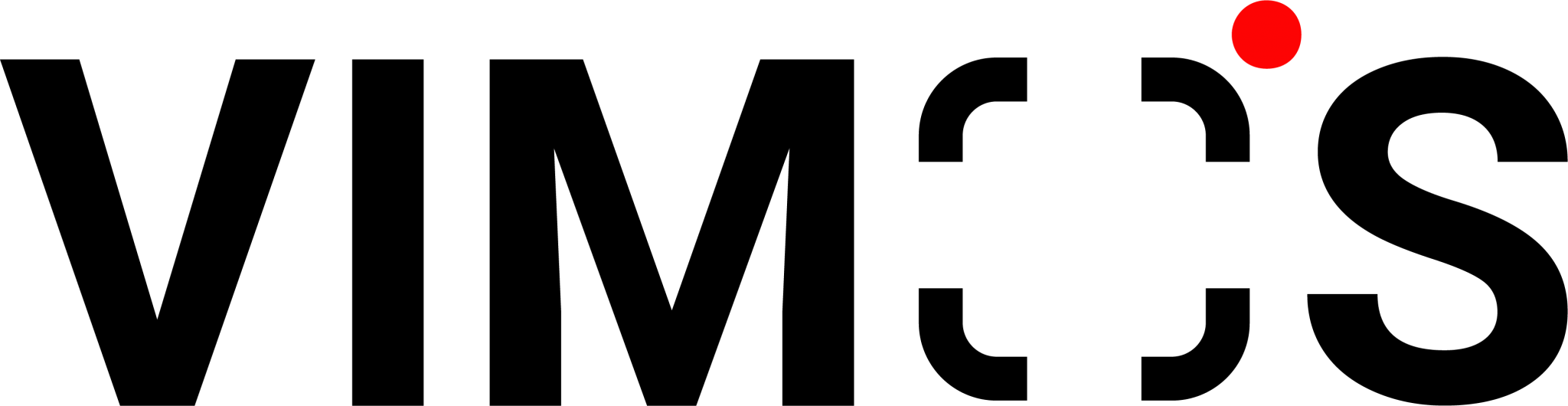WhatsApp’s broadcast feature is a highly practical business tool that allows sending the same message to different recipients. For instance, during holiday promotions, you can send a message to all your current customers at once! However, sometimes you might encounter issues with receiving or sending WhatsApp broadcasts. Sometimes, users encounter issues like “why broadcast WhatsApp not delivered” or wonder “why am I not receiving broadcast messages on WhatsApp.” How can we resolve this?
Read more: Secrets to Enhancing Customer Engagement with WhatsApp Broadcast
5 Potential Reasons for WhatsApp Broadcast Message Not Delivered
Here are 5 common reasons why your WhatsApp broadcast messages might fail to send and not reach your customers:
1. Recipient Has Not Added You to Their Contact List
A significant limitation of WhatsApp’s broadcast feature is that the recipient must have your phone number saved in their contact list. This makes using the broadcast feature for business marketing more challenging. If your broadcast message fails, it’s likely because the recipient hasn’t added you to their contacts.
2. The Recipient’s Phone is Off or the Network is Unstable
If the recipient’s phone is turned off, your WhatsApp broadcast message won’t be sent, leading to a broadcast fail. Similarly, unstable network connections are a common reason for failed message delivery. Check for network issues if you encounter broadcast failures.
3. Blocked by the Recipient/Customer
If you can’t send messages to a specific recipient through broadcast but can send them to others, you may have been blocked.
4. Recipient Turned Off Read Receipts
Sometimes, recipients may disable read receipts, making it impossible to confirm if they have received your broadcast message. So, a single tick in WhatsApp broadcast doesn’t necessarily indicate a failed delivery.
5. Insufficient Phone Storage
Lack of storage, due to an increasing number of installed apps and data, can prevent messages from being sent successfully.
Solving WhatsApp Broadcast Message Not Delivered Issues
Encountering issues with WhatsApp broadcast doesn’t mean all hope is lost. Here are 3 common solutions:
1. Business Verification to Avoid Being Blocked
Since businesses need to verify to apply for a WhatsApp Business API account, WhatsApp is less likely to block your account. With business verification, your credibility is higher, reducing the chances of being reported. This also lowers the risk of losing customer data due to permanent account suspension.
More info: Ways to Prevent a WhatsApp Account from Being Banned
2. Detect and Address Failures Quickly with WhatsApp API
Use VIMOS WhatsApp API to track the delivery status of your broadcast messages and receive timely information on failed attempts and reasons. This also helps you promptly update and maintain your broadcast list, avoiding repeated failures. Using the WhatsApp Business API, you can also monitor ‘broadcast messages in WhatsApp’ and understand ‘why message is not delivered in WhatsApp’ more effectively.
3. Check Network Connection
Ensure both you and the recipient have stable network connections. Test the connection to confirm there are no issues. Broadcast messages cannot be sent if the recipient’s phone has no service or network connection.
4. Clear Unused Apps to Free Up Memory
An overload of apps and data can lead to insufficient storage, causing WhatsApp broadcast messages to fail. Regularly clear your phone’s cache to ensure smooth operation of the WhatsApp broadcast feature.
Four Tips to Avoid WhatsApp Broadcast Failures
To reduce the chances of WhatsApp broadcast failures, consider these strategies:
1. Choose Optimal Sending Times
Send messages when your customers are likely to be available and interested.
2. Provide Valuable Content
Ensure your messages contain useful information and avoid sending too many irrelevant messages.
3. Respect Customer Choices
Allow customers to unsubscribe at any time and avoid forcing or deceiving them into receiving messages.
4. Regularly Update and Maintain Customer Data
Clean your broadcast list of blocked, inactive, or unregistered numbers, and use confirmation messages to verify the validity of customer numbers.
Note: WhatsApp Broadcast Failures Do Not Incur Message Fees
WhatsApp only charges for successfully delivered messages, so you won’t waste money on failed messages. However, failed messages consume your time and resources, reducing your broadcast efficiency and quality. Imagine preparing an exciting promotion for 100 customers but only 60 receive your message—it’s disappointing for both your marketing impact and morale. To avoid issues like ‘WhatsApp messages not delivering’ or ‘broadcast message in WhatsApp not delivered,’ follow these best practices.
Become a VIMOS user now and easily manage your broadcast list and effectiveness!
Enhance your WhatsApp broadcast capabilities with VIMOS WhatsApp API, allowing you to easily send and receive messages through WhatsApp, track delivery status, and maintain up-to-date customer data. For those asking ‘how to broadcast message in WhatsApp,’ using the API simplifies this process without the need to save every contact number.
For more information on VIMOS WhatsApp API, visit our website or contact our customer service. We look forward to collaborating with you and providing top-quality services and solutions.
FAQs on WhatsApp Broadcast Message Issues
What does broadcast mean in WhatsApp?
A broadcast message in WhatsApp is a way to send a single message to multiple recipients at once, without them seeing each other’s details.
How to check broadcast list in WhatsApp?
You can check your broadcast list by opening WhatsApp, tapping on the Broadcast Lists option at the top of your chats, and then selecting the list you want to view.
What are broadcast messages in WhatsApp?
Broadcast messages are a method to send the same message to several contacts simultaneously, similar to a BCC email.
Why is my message not delivered on WhatsApp?
There are multiple reasons, including the recipient not having your number saved, their phone being off, network issues, or being blocked.
How does WhatsApp broadcast work?
WhatsApp broadcast allows you to send messages to multiple recipients at once without creating a group chat. Each recipient receives the message as an individual chat from you.
Unable to forward messages in WhatsApp?
If you are unable to forward messages in WhatsApp, it could be due to restrictions set by WhatsApp or issues with your app version.
Why is my broadcast message not delivered in WhatsApp?
Broadcast messages may not be delivered if the recipients haven’t saved your number, their phones are off, they have network issues, or they have blocked you. Using the WhatsApp Business API can help track and resolve these issues.
How to check the broadcast list on WhatsApp?
To check your broadcast list on WhatsApp, open the app, tap on the Broadcast Lists option at the top of your chats, and select the list you want to view. You can manage and edit your broadcast lists from here.
How to send a broadcast message in WhatsApp without saving the number?
Typically, WhatsApp requires that the recipient’s number be saved in your contacts to send a broadcast message. However, using WhatsApp Business API allows sending broadcast messages without needing to save each contact number.
What should I do if my messages are not getting delivered on WhatsApp?
If your messages are not getting delivered on WhatsApp, check your network connection, ensure the recipient has your number saved, and verify that you are not blocked. You can also use the WhatsApp API to get detailed delivery reports and address issues.