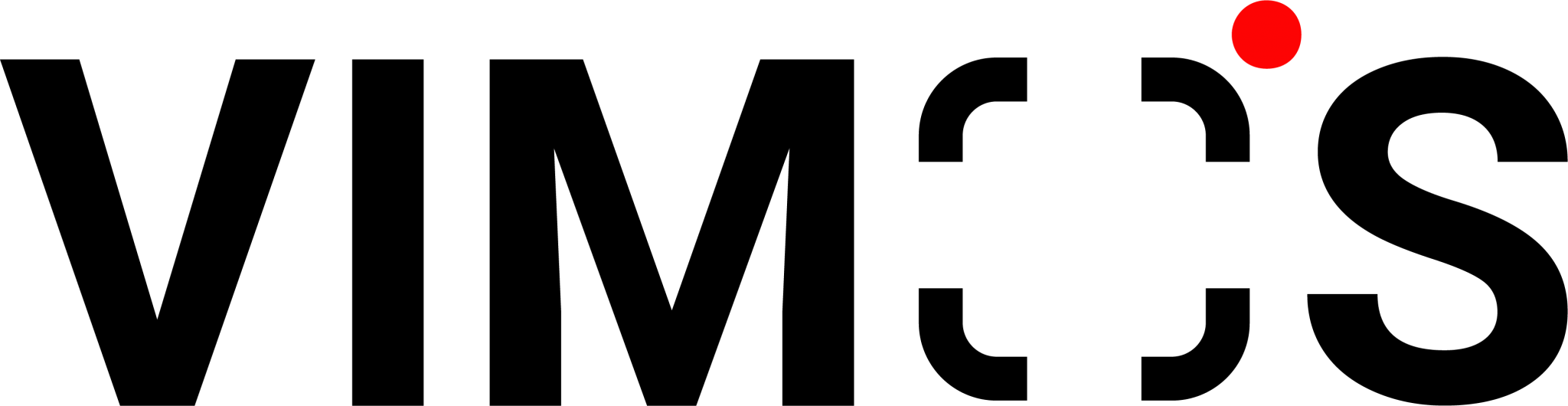WhatsApp Stickers have become a hot trend in messaging. Adding stickers to your WhatsApp chats brings fun to conversations and provides businesses with a creative, personalized way to engage with customers. In this guide, we’ll show you how to make WhatsApp stickers, including both static and animated versions. Plus, we’ll cover how to delete WhatsApp stickers and introduce 3 free tools to create your very own WhatsApp sticker packs.
3 Free Tools to Make WhatsApp Stickers
1. Sticker Maker Studio Mobile App
Sticker Maker Studio is one of the easiest apps to help you create WhatsApp stickers. This tool lets you make static and animated WhatsApp stickers on your phone with a few simple steps. Download the app from Google Play or the App Store, tap “Create a new sticker pack,” and enter the name of your WhatsApp sticker pack.
Once inside, you can import images one by one. Use the “Smart Select” feature to remove backgrounds. To make animated WhatsApp stickers, follow the same process and import a video instead of an image. Once the sticker pack is complete, tap “Add to WhatsApp,” and your stickers are ready to use.
2. WhatsApp’s Built-In Sticker Feature
If you’re using WhatsApp Web, you can create static stickers directly within WhatsApp.
Click on the sticker icon in the chat window, then select “+ Create” to turn any image into a WhatsApp sticker. While background removal isn’t available, you can crop the image and add emojis or other stickers for extra decoration.
After sending, save the sticker to your favorites for easy access.
3. WhatSticker Website
WhatSticker is a popular online platform to make both static and animated WhatsApp stickers. Head to the site, click “+Create Sticker Pack,” enter your sticker pack name and creator details, and upload your images or videos. Once your pack is done, download it via QR code or share it directly on WhatsApp.
How to Delete WhatsApp Stickers?
If you’ve created or downloaded stickers that you no longer want, deleting WhatsApp stickers is simple. Go to your sticker library, tap on the unwanted sticker, and select the “Remove” or “Delete” option.
Automate Sticker Sending with WhatsApp Business API
Manually sending stickers can be time-consuming. Want a more efficient way to send your WhatsApp stickers? Upgrade to the WhatsApp Business API with VIMOS, and you can automate the process. Add your stickers to preset messages, and when certain keywords are triggered, the chatbot will automatically send out the relevant sticker.
VIMOS also offers other automated tools, like assigning conversations to agents or tagging customers for better segmentation.
WhatsApp Stickers FAQs
- How do I make WhatsApp stickers?
You can use the Sticker Maker Studio app, WhatsApp’s built-in feature, or WhatSticker website to create both static and animated stickers. - How do I make animated stickers in WhatsApp?
To create animated stickers, you can use Sticker Maker Studio or WhatSticker. Simply upload a video instead of an image. - How do I delete WhatsApp stickers?
You can delete WhatsApp stickers by going to your sticker library, tapping the sticker, and selecting “Delete.” - Can I make stickers on WhatsApp Web?
Yes, WhatsApp Web allows you to create static stickers, though it doesn’t support background removal. You can still crop and decorate the images. - How can I automate sticker sending on WhatsApp?
By upgrading to WhatsApp Business API through VIMOS, you can add stickers to automated messages. When keywords are triggered, the chatbot will send out the stickers automatically.