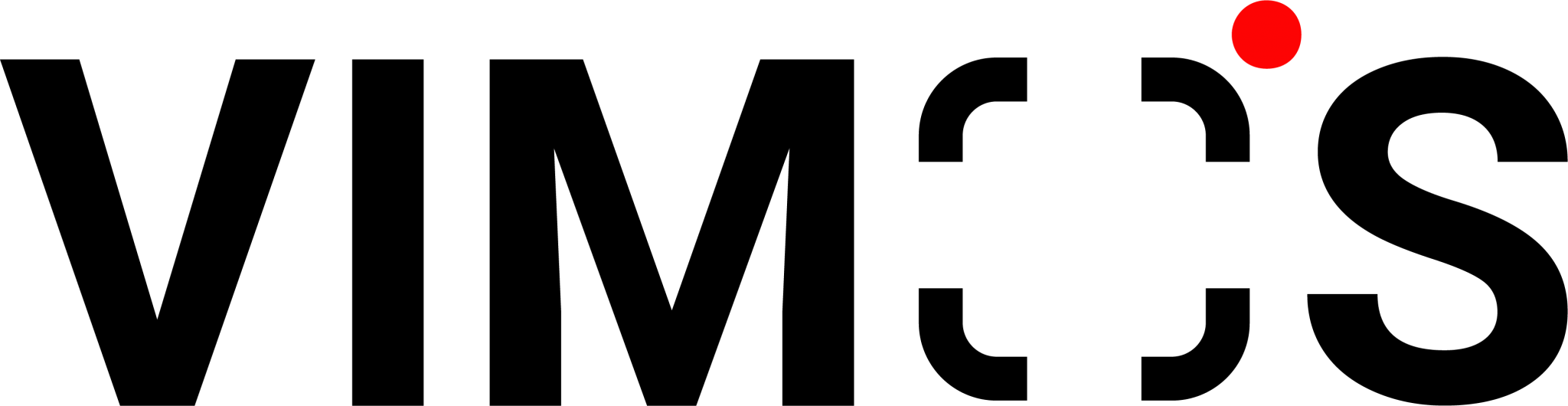If you’re a customer of the WhatsApp API, you definitely need to pay attention to this article! Meta has recently made some significant updates and restrictions to the message template buttons on October 30, 2023. This has a substantial impact on users who frequently use WhatsApp broadcasts and interactive buttons, and it might even change how you select message template categories in the future. VIMOS provides you with the latest information on message template button settings:
- Each message template can now have up to 10 buttons, allowing you to add both CTA (Call-to-Action) buttons and quick reply buttons within the same template.
- A new CTA button category has been added: Promotional Codes. When users click this button, the promo code will be copied.
- CTA buttons: You can add up to 2 URL buttons, 1 phone number button, and 1 button for promotions.
- Quick Reply buttons: You can add up to 10 buttons.
(Note: The interface display for Meta Cloud API users is shown below.)


Read more: Steps to Set up Facebook Messenger Auto-Reply for Free
WhatsApp Conversations are Divided into Three Major Categories:
- Marketing:
This category allows businesses to achieve a wide range of goals, from raising awareness to driving sales and retargeting customers. Examples include announcements of new products, services, or features, targeted promotions and offers, and reminders about abandoned shopping carts, etc.
- Utility:
This category enables businesses to follow up on users’ actions or requests, as these messages are typically triggered. Examples include opt-in confirmations, order/delivery management (such as delivery updates), account updates or reminders (like payment reminders), and feedback surveys, among others.
- Authentication:
This category allows businesses to authenticate users on a one-time basis, possibly during multiple steps in the login process (e.g., account verification, account recovery, integrity challenges).
Note: For more information on the charges for the three major WhatsApp message templates, read more here: 2024 WhatsApp Business API Hong Kong Latest Conversation Charges and Pricing Model.
Marketing Templates: The Ultimate Guide
Marketing templates are the most flexible category, helping businesses achieve a wide range of goals from increasing awareness to driving sales. It’s important to note that template messages can only be sent to users who have subscribed to receive messages from your business on WhatsApp. The message goal business objective example templates are divided into:
| Message Goal | Business Objective | Example Templates |
| Awareness | Increase awareness of your business, products, or services among customers who subscribe to receive messages from your company on WhatsApp. | “Christmas is coming! Join us on December 25th at {{1}} to celebrate with friends and family. For more details about our event, click {{2}}.””Looking for a winter getaway? Our newest resort has just opened at {{1}}: the perfect place to unwind. Learn more here: {{2}}” |
| Sales | Send general promotional offers related to sales events, coupons, or other content intended to boost sales to customers. | “To thank you for your last order, enjoy a 15% discount on your next purchase. Use code LOYAL15 at checkout. Visit our website at {{1}}.””Refer → Save! Use code FRIEND to earn $10 off your next order.””Upgrade to our premium cabin for added benefits, like extra legroom and priority boarding. Click {{1}} or log in to our app to upgrade.””You’ve been pre-approved for our credit card! Apply through the personalized link {{2}} to enjoy an introductory offer of {{1}}.””Don’t forget! Only today, get double points with any purchase. Visit the nearest store and use your phone number at checkout.” |
| Retargeting | Promote relevant offers or calls to action to customers who may have visited your website, used your app, or engaged with your products and services. | “Don’t miss your favorite shows! Resubscribe now: {{1}}””You’ve left items in your cart! Don’t worry, we’ve saved them for you. Click here to check out now: {{1}}.””Thank you for visiting our site. Just a few clicks away from health insurance – continue here: {{1}}.””You haven’t finished your application! Log in here to pick up where you left off: {{1}}.” |
| App Promotion | Ask customers to install your app or perform specific actions within your app. | “Did you know? You can now check out in our app. Download here {{1}} to see our streamlined experience.” “Thank you for using our app. We’ve noticed you haven’t tried our latest feature {{1}} yet. Click here {{2}} to find out how it benefits you!” “App-exclusive: 20% off this week! Use code SUMMER20 to enjoy a discount on selected styles. To download our app, click here: {{1}}.” “Hello {{1}}, your friend {{2}} has recently joined our community. Send them a welcome message today: {{1}}” |
| Building Customer Relationships | Strengthen customer relationships through personalized messages or by initiating new conversations. | “{{1}}, did you think we’d forget? Impossible! Happy Birthday! We wish you all the best in the coming year.” “As the year draws to a close, we reflect on what drives us forward: you. Thank you for being our valued customer. We look forward to continuing to serve you.” “Hello, I’m the new virtual assistant. I can help you discover products or provide support. If you need assistance, please contact us!” |
Please note, the following situations also fall under the marketing template category:
- Templates with mixed content (for example, utility and marketing, such as order updates with promotions or discounts).
- Templates with vague content (for example, content that is only “{{1}}” or “Congratulations!”).
Utility Templates: The Ultimate Guide
Utility templates are typically triggered by user actions or requests and must include specific information related to the activity or ongoing transactions, accounts, subscriptions, or interactions, like order confirmations that must contain an order number.
| Message Goal | Business Objective | Example Templates |
| Opt-In Management on WhatsApp | Confirm opting in to receive messages on WhatsApp as a follow-up action to opting in through other channels (such as a website or email). Also, confirm the option to opt out. | “Thank you for confirming your opt-in! You’re now subscribed. You will receive notifications via WhatsApp.” “Thank you for confirming your disinterest in our services. You will no longer receive messages from us on WhatsApp.” |
| Order Management | Send important account updates, including time-sensitive alerts, security information, payment reminders, and other information related to purchased or subscribed products and services. These messages should not aim to upsell or cross-sell new products or services. | “Thank you! Your order {{1}} has been confirmed. We will notify you when the package is delivered.” “Just a reminder! Your order {{1}} is currently in transit. Your tracking number is {{2}}, with an expected delivery date of {{3}}.” “Unfortunately, one of the items in your order {{1}} is out of stock. We will follow up with the expected shipping date. If you wish to cancel and receive a refund, please click here: {{2}}” “We have received the items from your order {{1}}. Your refund of {{2}} has been processed. Thank you for your patronage.” |
| Account Alerts or Updates | Promote relevant offers or calls to action to customers who may have visited your website, used your app, or engaged with your products and services. | “Account ending in {{1}} daily update: Your balance is {{2}}.” “Reminder: The monthly fee for your subscription {{1}} will be deducted from your saved bank card on {{2}}.” “To complete your profile setup, you need to upload a photo. Please click here to upload: {{1}}.” “The product {{1}} you ordered on {{2}} has been recalled. Please click here {{3}} for more information.” “There is a tornado warning in your area. We recommend staying indoors until {{1}} today.” |
| Continue a Conversation on WhatsApp | Send messages to start an interaction on WhatsApp that began on another channel. These messages should not be initiated if the user has not requested to move the conversation to WhatsApp. | “Hi! I see you’ve requested support through our online chat. I’m a virtual assistant on WhatsApp. How can I assist you?” “Hello {{1}}, we are contacting your phone with customer service on {{2}}. Your case has progressed to the next step. Please log into your account to continue: {{3}}.” |
Authentication Templates: The Ultimate Guide
Authentication templates allow businesses to authenticate users with a one-time password (typically a 4-8 digit alphanumeric code), possibly during multiple steps in the login process. These templates are highly regulated, and businesses must use WhatsApp’s default authentication message template, configure a one-time password button, and follow content restrictions.
| Type | Example Templates |
| Authentication | “{{1}} is your verification code.””{{1}} is your verification code. For your security, please do not share this code.””{{1}} is your verification code. This code will expire in 15 minutes.” |
Read More: 3 Ways to Increase the CTR of Your Promotional Messages
Contact VIMOS now to experience a new era of “Fully Automated Business Processes” that make your business operations more efficient and intelligent. Start a new journey for your business with VIMOS!