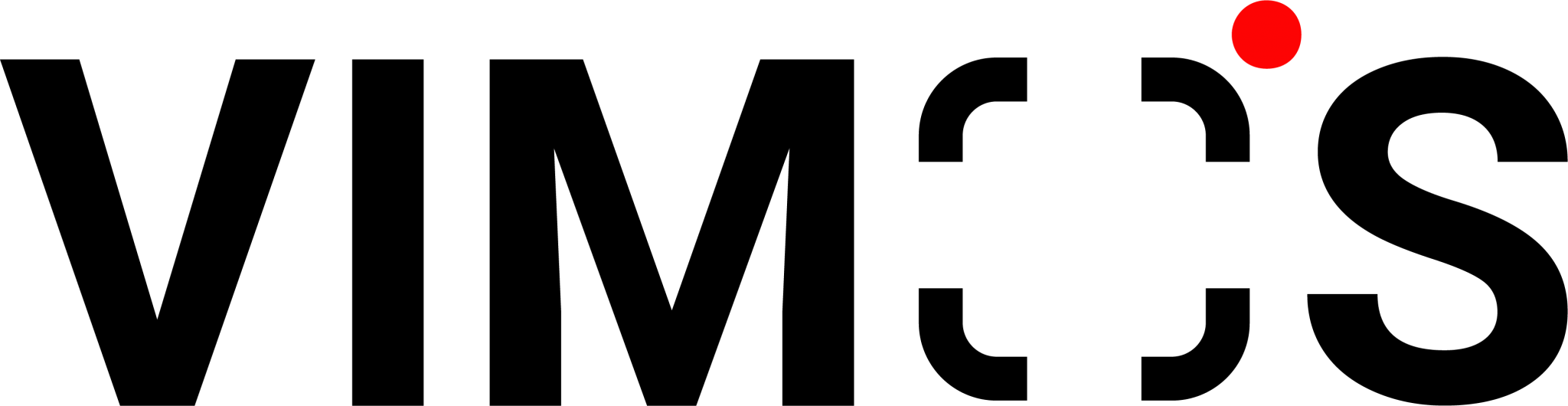WhatsApp, for many million people across the world, is one main means of communication. Sometimes, however, people find their numbers have been banned from the service, and surely such cases can be frustrating.
More importantly, when it concerns personal or business communications, this is not something that should be happening.
This guide will help you unban your WhatsApp number easily, offer solutions for permanently banned accounts, and also provide tips on how to avoid getting banned in the future.
WhatsApp Bans
Before we get to the process of unbanning, it is important to find out why WhatsApp actually bans numbers. Some of the reasons can be as follows:
Violation of Terms of Service:
Activities that are done against the terms of service of WhatsApp, like sending spam, using any unauthorized third-party apps, or sharing inappropriate content.
Sudden spikes in activity, such as sending a large number of messages within a very short period, can trigger automated systems to impose a ban. Multiple user reports of spam or abuse can also result in this. These reasons help understand actions to be avoided so you don’t get banned, and what to do if your number has already been banned.
How Many Kinds of WhatsApp Bans Are There?
There are two kinds of WhatsApp bans:
- Temporary Bans:
These are usually set for slight breaches or atypical activities. The bans may last between some hours and some days. A timer shows the time in which the ban will take place. - Permanent Bans:
These are due to serious violations of WhatsApp’s terms of service. A permanently banned number has no access to WhatsApp until the ban is lifted by the support team if and only after an appeal was successful. How to Unban Your WhatsApp Number
Steps below to unban your WhatsApp account:
- Review the Message: When you open WhatsApp and see the message suggesting you’re banned, first try to pay attention to what the message says. This will give you some clues on why your number was banned and if it was a temporary or permanent ban.
- Contact WhatsApp Support: The most direct way to solve a ban is to contact WhatsApp support. Open WhatsApp and go to the ban message. Click on the “Support” or “Contact Us” option. Write a detailed message explaining your situation. The tone should be polite and concise, something like you think your number is mistakenly banned and you follow the terms of service. Wait on WhatsApp. It takes them between a few hours to a couple of days.
- Method 2: Online Form: Another effective way to contact WhatsApp customer support is by using their online form. Here are the steps for using this method:
First, visit WhatsApp’s official contact page and then:
- Fill in Basic Information: Provide your WhatsApp contact number and email address.
- Select Your Issue Type: Choose the appropriate issue type based on your problem to help the customer service team understand and address your issue more quickly.
- Describe Your Problem in Detail: The more specific you are, the more effectively the customer service team can assist you.
- Submit the Form: After filling out all necessary information, click “Next” and then “Send.”
⚠️Please note that the WhatsApp customer service account has a green verification checkmark, and the phone number will always start with +1-5517868. Once the issue is resolved, the chat window will automatically close.
- Email WhatsApp Support: This is as important; you can choose to mail your complaints directly to their support email. Write a mail to the following addresses:
- For Android users: support@whatsapp.com
- For iPhone users: iphone-support@whatsapp.com Send your email from the email account that contains your phone number prefixed by the country code, and write a small description of the problem and if possible, enclose screenshots.
- For Android users: support@whatsapp.com
- WhatsApp Software Support
Many users may not know that you can directly contact WhatsApp customer service within the app itself. This method is particularly convenient when you’re using the app and encounter a problem. Here’s how:
- Go to “Settings” in your WhatsApp app.
- Find and click the “Help” option.

- Choose “Help Center” and describe your issue in detail.

- Describe Your Problem: Here, you can detail the problem you’re facing. To help the customer service team understand and solve your issue more easily, please provide as much specific information as possible. Additionally, checking the “Include device information” option allows the customer service team to obtain more information useful for solving the problem.

- Submit Your Issue: After describing your issue, click “Next” and then scroll to the bottom of the page to choose “Send my question to WhatsApp Support.”

- Wait for a Response: The WhatsApp customer service team will add you to a group and directly address your question.

This method allows you to get help without leaving the WhatsApp app.
This method allows you to get help without leaving the WhatsApp app. Being able to quickly and effectively contact WhatsApp customer service is crucial for ensuring the smooth operation of your business. The methods we’ve introduced provide various ways to get the support you need. Remember, when facing issues, don’t panic. First, try to resolve the problem yourself; if that fails, consider contacting customer service. Ensure you’re contacting WhatsApp customer service through official channels to avoid scams.
Additionally, WhatsApp will never ask for sensitive personal information, your full name, PIN, or payment details. As businesses grow and engage in extensive broadcasting activities, it’s common for WhatsApp accounts to get blocked. To address this, many business owners opt for the WhatsApp Business API official version, which offers more features and ensures account security and stability.
The WhatsApp Business API not only helps avoid the risk of account blocking but also offers customized features like automated replies, team collaboration, and mass broadcasting, and it can integrate with other third-party business management systems. For more information on the WhatsApp Business API’s features and benefits, consider filling out a questionnaire for a 15-minute consultation with our marketing experts.
How do you make a WhatsApp Unban Request Message?
Here are some example messages that you could use:
Template 1: Unban request for my WhatsApp number
Dear WhatsApp Support Team,
My WhatsApp number +[Your Country Code][Your Phone Number] has been banned. I am not sure why this is so, but to the best of my knowledge, I have never violated any of WhatsApp’s terms and conditions. This account must be unbanned at the earliest.
Thank you,
[Your Name]
Template 2: Subject: Appeal for WhatsApp Ban
Hello WhatsApp Support,
My WhatsApp number +[Your Country Code][Your Phone Number] was banned, but without a valid reason because I’m always trying to follow the guidelines and policies strictly. Can you please check my account and unban it?.
Regards,
[Your Name]
Template 3: Subject: Request for Lifting Ban on My WhatsApp Number
Dear Team,
I am writing this mail to kindly request you lift the ban on my WhatsApp number: +[Your Country Code][Your Phone Number]. I am sure that I haven’t violated any of the terms and will keep checking all further. Can you please assist in restoring the account back to me?.
Sincerely,
[Your Name]
Note—After contacting support, it’s important to wait patiently. Repeatedly sending emails or messages can be unhelpful and may not speed up the process.
Solutions for WhatsApp Numbers Banned for Life
The recovery procedure is more or less the same with life bans, but it can take much persistent effort on your part.
- Appeal by Email: Send a well-explained email to WhatsApp support explaining how you landed where you did and why you think your ban should be lifted. Assure them that you will strictly stick to their terms of service in the future.
- Use Official Channels Only: Ensure all your communication goes through their official channels. Do not use a third-party service that claims it can unban WhatsApp numbers.
- Register a New Account: If the appeal is unsuccessful, create a new WhatsApp account with a different number. This should be the last option because it deprives you of the information from past chats and contacts. How to Avoid Getting Banned From WhatsApp
Things you should do to avoid getting banned in the future
Ensure that you use the official WhatsApp application at all times. Any other third-party applications are not to be used under any circumstance, and their use eventually will lead to being banned.
Try not to send bulk messages or chain messages. Do not add any stranger’s number to a group without their permission.
Do not share anything inappropriate or act indecently with other users. Always respect the privacy and preferences of others.
Please become familiar with WhatsApp’s terms of service and ensure that your usage does not break these terms.
What do you do if your WhatsApp Business Account is blocked?
If your account is banned, you’ll see the following message when you open WhatsApp Business: “Your account can no longer use WhatsApp.” The message will also explain why your account was banned.
WhatsApp may ban accounts if it believes the account activity violates the WhatsApp Business Messaging Policy or Meta Commerce Policy, for example, if it involves spam, tries to sell items prohibited by our policies, and/or puts WhatsApp users’ safety at risk.
If you believe your account has been banned in error, tap Request review in the app. Add details supporting your case if you’d like, then tap Submit and WhatsApp will review your request. You will receive a notification in the WhatsApp Business app once your account has been reviewed.
Commonly Asked Questions on WhatsApp Bans
My WhatsApp number has been banned. How do I unban it?
Unlock the WhatsApp number again by contacting the support in the app or via email. Elaborately narrate your situation, adding all relevant details to help them assess your case.
How much time does it usually take to unban a WhatsApp number?
It may vary. It can take from a few hours to a couple of days, depending on the complexity of the case and the workload on the support team.
How to unban a permanently banned WhatsApp account?
In the case where your WhatsApp account has been permanently banned, write an in-depth appeal email to WhatsApp support, explaining your situation and asking for a review. One should be persistent and communicate in clear terms.
How to unban WhatsApp quickly?
For unbanning the WhatsApp account at the soonest possible time, your appeal message is to be clear, concise, and polite. Also, attach all necessary details and some screenshots that back up your case.
What is the length of time a WhatsApp ban usually lasts?
Generally, a WhatsApp ban tends to vary. The temporary ones can last for as little as a few hours but as long as several days. The permanent ones are forever or until you successfully appeal.
Can I make a new account with the same number if my number is banned?
No, in case your number is banned, you can’t create a new account with the same number. You need first to settle the issue with WhatsApp support.
What shall I do if I am using WhatsApp for business and then get banned?
There is a similar approach between the two for messaging support. In your message to support, it is good to include business context and why the ban is harmful to your operations. WhatsApp is more likely to lift the ban in urgent cases affecting businesses.
How can we prevent our business account from getting banned?
Make sure that your business account is compliant with WhatsApp Business policies. Avoid sending messages without prior invitation and maintain professionalism in your messaging practices within the set standards.