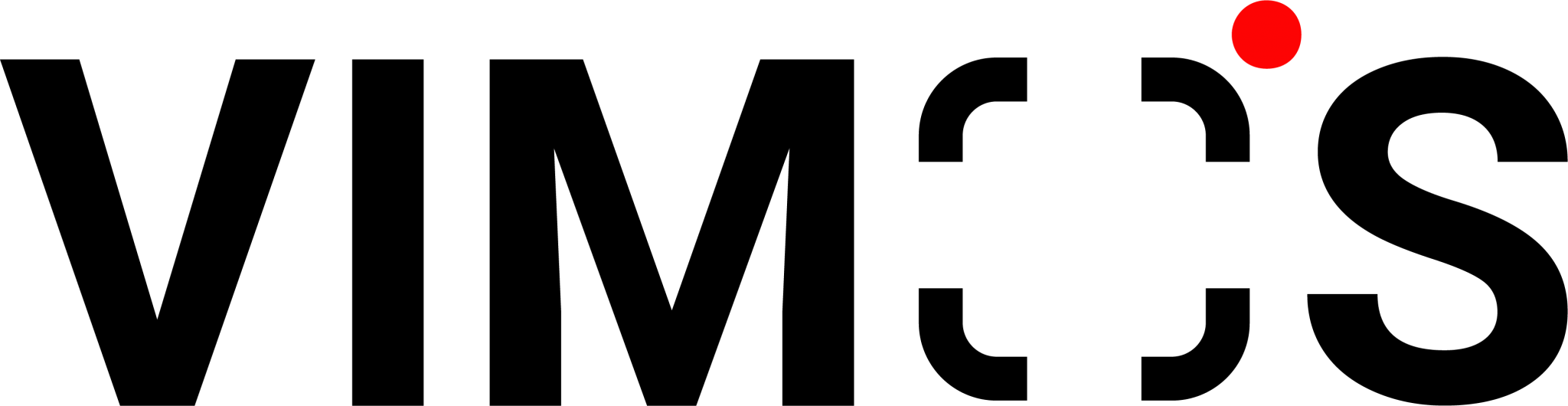WhatsApp Business Product Catalog
Customers are accustomed to using WhatsApp to communicate with their favorite SMEs and online stores. However, repeatedly sending messages and photos to obtain product information is unavoidably inconvenient. Since 2019, WhatsApp Business has included a catalog feature in its application. WhatsApp Business Product Catalog makes it easier for customers to understand the goods and services enterprises offer.
Online retailers can display and share their products in the WhatsApp Business product catalog. Merchants no longer have to send product images and provide information repeatedly. In addition, customers can view the entire catalog of merchants directly on WhatsApp. Online store sales will appear more professional, and customers can focus on conversations without having to jump to other websites.
Merchants can add information to each product in the catalog, such as the price, description, and item code. WhatsApp stores and hosts the content of these catalogs, saving online stores and their customers a lot of storage space!
Further reading: Tips to Increase Customer Interaction via WhatsApp Broadcast
How to Create and Manage WhatsApp Business Product Catalog
Continuously updating the catalog allows customers to interact with the online store while also enabling the retailers to showcase new products and services. Building a WhatsApp product catalog is very simple; just follow the easy steps outlined below.
(1) Add products or services to the catalog:
- Open the WhatsApp Business app.
- Click More at the top of the conversation list
|
> Directory.
- Click Add Product.
- Click Add Image to upload an image from an archive. You can upload up to 10 images.
- Provide details such as product or service name, price, description, link, and code.
- Click Add to Catalog to add a product to the catalog.
(2) Hide catalog products
- Open the WhatsApp Business app.
- Click More at the top of the conversation list
|
> Directory.
- Click the product or service you want to hide > Edit.
- Select hidden products.
- Click Save.
You can also move the mouse over the product on the catalog screen and click More|
> Hide items.
Hidden items will still appear in the Catalog Manager and will appear on the product images. When you open the product details page, you will also see the hidden note of the item.
(3) To remove a product or service from the catalog:
- Open the WhatsApp Business app.
- Click More at the top of the conversation list
|
> Directory.
- Select the product or service to delete.
- Scroll to the bottom of the Product Details section.
- Click Delete Product.
- Click OK.
Further reading: 5 Benefits of Conversational Commerce to Online Stores
Optimize Customer Shopping Journey with WhatsApp Business Product Catalog
Online retailers are most concerned about the benefits of using WhatsApp Business’s product catalog. What distinguishes it from ordinary product promotion links? How does it apply to WhatsApp marketing? Here is a brief summary of the main benefits of WhatsApp Business product catalogs for marketing. Furthermore, be aware of the difference between product catalogs and ordinary promotion links.
(1) The main advantages of the WhatsApp product catalog:
- Free to use: WhatsApp Business’s product catalog is free with no additional cost.
- Higher visibility: Customers can know more about your product during a WhatsApp conversation.
- Easy sharing: During the sales process, the online store can easily share the products in the catalog with customers.
- Website Catalog Links: Although you can’t make direct purchases on WhatsApp, including a link to your website product page in your product catalog can make the purchasing process easier for your customers.
- Include images and links: Greater customer engagement, better visualizations.
- Visible price: Product information is clearer and more comprehensive. Customers do not need to ask or check the price one by one because it is apparent at a glance.
- More organized and convenient: Customers can view product details directly on WhatsApp without leaving the app.
(2) Limitations of WhatsApp Business Product Catalog
- You can only add up to 500 products.
- Products cannot be automatically or manually uploaded.
- Merchandise info can only be uploaded via the mobile app, not through CSV or Excel files.
(3) Differences Between Product Catalogs and Other Product Promotions (URL links)
- Catalog: Product types, images, titles, labels, and marketing copy is all organized. This is done in a way that highlights, advertises, or compares each product in a distinctive way. Customers and merchants can exchange product information. It can be used in a variety of online marketing channels to assist customers in locating the products they want to purchase. In addition, this drives traffic to merchants’ product websites. Product information is an important source of brand awareness in the channel, increasing WhatsApp’s effectiveness as a marketing platform.
- Other promoted products (URL link): Links to product information can boost views, shares, click-through, and conversion rates. They provide product information that matches the store data to ensure merchandise accuracy and completeness. However, sending the product’s URL link to the customer may cause the following issues:
- Too many products are difficult to manage, particularly if each has a unique long link. However, without product information, it is necessary to name and manage merchandise links, which is time-consuming to do. Moreover, the links may not also match the product and must be manually updated.
- Assume a customer needs to buy or compare several products. If each product has a single URL, the customer must click the merchandise individually to view its content. If this is the case, the customer may be reluctant to complete the buying journey. Furthermore, sending numerous URL links is not only visually unappealing. Customers may believe the links are spam and will be reluctant to click. This concern makes it difficult to carry out promotions and drive sales.
Further reading: WhatsApp Marketing Goes Mainstream and Engages More Customers
Use VIMOS to Upgrade your WhatsApp Business Product Catalog
VIMOS’ Product Catalog is the best option if you want to centrally manage your sales conversations across multiple platforms. Be it through WhatsApp Business, Facebook, or Instagram, your staff can collaborate, improve work efficiency, and drive business growth. Interested to know more? Discover how to use the VIMOS Product Catalog by reading the information below.
Product Feed Interface
Upon entering the Product Feed interface, the item name, number of product types, upload method, status, and time are visible.
| Indicates processing | |
| Indicates that the import was successful |
There are two upload methods: Auto Upload and Manual Upload.
Choose the appropriate way to import the product catalog.
VIMOS currently offers two methods for merchants to quickly upload product catalogs. The first is RSS Feed Link (Product Feed Optimization and Automation), while the second is local file upload (Manual Import).
1. How to Set up a Product Catalog via RSS Feed Link
Upon clickingyou will be presented with two ways to set up a Product Catalog. To quickly import products using product feed optimization and automation, first, download the RSS Link from your online store platform/website.
Go to the VIMOS platform, and select the upload method – [ RSS Feed Link ]. Copy and paste the feed link from the online store into the box shown below.
Click
The previous product content will be imported immediately, and the product content will be automatically updated. You will receive a green and blue notification after a successful import and update.
Click
Only the product information will be uploaded, and nothing else will be overwritten. After a successful import, you will receive a green notification.
This button determines whether the RSS Link contains real-time data. It will open and display a valid link if it holds real-time data. The button will be closed if it does not contain real-time data (the button will remain closed before uploading the feed link).
(no real-time data upload)
(Real-time data upload, RSS Link is valid)
2. How to Upload a Local .CSV or .XML File to Import Products (Manual Import)
Select the upload method – [Upload File] (.CSV/.XML file).
Only one file can be uploaded at most, and multiple files cannot be imported.
After selecting the file, click
The data will be imported, the previous product content will be overwritten, and the product content will be updated automatically. After successful import and update, you will receive green and blue notifications.
To ensure that the product is successfully uploaded, download a CSV Template that conforms to the format.
Product Feed uploading is as simple as that! And mind you, navigating through the steps above is easier when you experience it firsthand with VIMOS. Make excellent use of the WhatsApp Business Product Catalog for marketing and boosting the visibility of your brand!
There is no better time than the present to begin your journey toward business growth. Book a product demo now and enjoy a complimentary 7-day trial after! In addition, receive a 20% discount when you choose the annual plan.