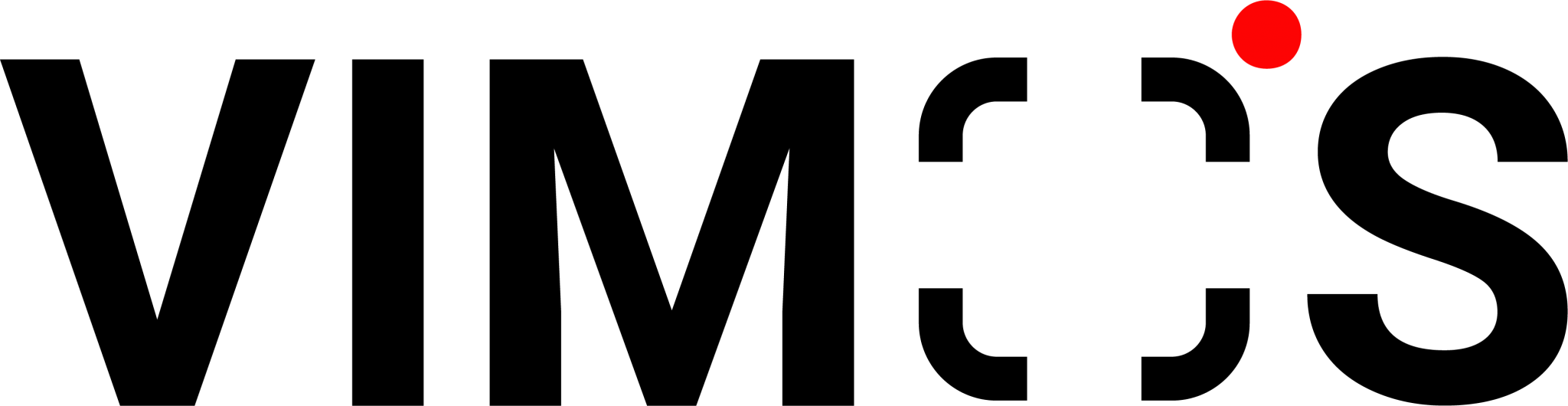Your existing WhatsApp accounts will be erased in order to properly upgrade the Whatsapp API. However, conversation records will also be deleted. WhatsApp does not currently offer a formal process for users to back up conversation records. The iCloud/Google Drive backup often can only be utilized by the same number. Even if there is a backup on iCloud or Google Drive, the original WhatsApp number of VIMOS users is wiped before upgrading to WhatsApp Business API. Hence, it cannot be restored after the update.
Continue reading to find out how to keep conversation records when upgrading the WhatsApp API. Prevent losing crucial data by creating a perfect backup!
Steps to Keep WhatsApp API Conversation Records
- To maintain the old WhatsApp records, the user can first buy a new phone card. He may also return to the platform to get a new or secondary phone number.
- Afterwards, open WhatsApp > Settings > Account > Change Number
- Enter the original mobile number in the first field then enter the second mobile number in the second section.
- Click Done. After that, the system will ask you if you want to notify your contacts of your new phone number change. Your contacts will get the following notice if you choose “Notify Contacts”. VIMOS does not advise activating it since customers might believe you have changed your cell phone number, nevertheless. As opposed to replacing the old phone number, the second mobile number is simply utilized to read chat logs from the past.
- You will receive a call or SMS with a 6-digit verification code at your new cell phone number. The system will inform you that you have successfully updated your WhatsApp phone number after you submit the verification code.
If the above steps are followed, your previous conversation record will be successfully moved to the second number’s WhatsApp account. Your initial phone number, which is set up for updating to finish the API, will continue to allow your users to contact you after upgrading the WhatsApp API. The second phone number can then be used to access the previous conversation record.
Frequently Asked Questions
Q: Do I need a new phone to use a new SIM card?
A: No. If your mobile phone has dual-sim capability, you can temporarily swap your personal sim card out for a different one in order to obtain SMS verification. After swapping sim cards, you can use that phone again with your own sim card or borrow someone else’s. Once the process has started, you can temporarily insert the new SIM card to start receiving SMS verification.
Q: Can I use VIMOS (the WhatsApp API) and WhatsApp Business simultaneously on the same phone?
A: Yes. WhatsApp API is operated through the user interface designed by VIMOS. WhatsApp Business and WhatsApp Personal can still be used concurrently as long as the phone numbers are different.
Q: When must I finish changing the number?
A: It is strongly advised that the number change be completed prior to updating the WhatsApp API, or before registering for a VIMOS account. Your Whatsapp account data, including all chat history, will be deleted once we upgrade to Whatsapp API.
Further reading: How to change mobile number