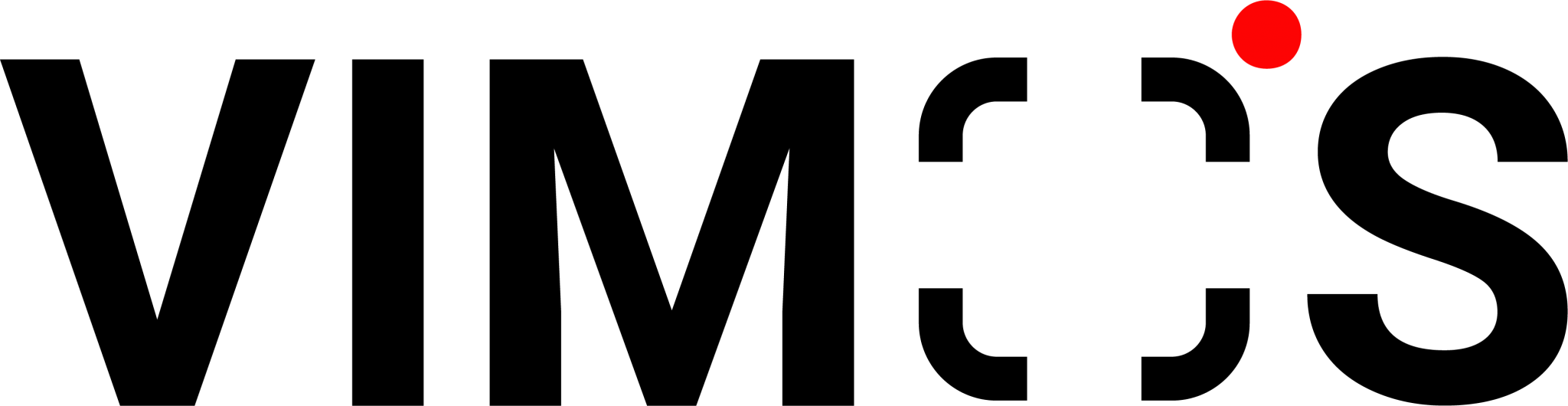In the rapidly growing world of e-commerce, many brands are registering for WhatsApp Business or WhatsApp Business API to enhance their marketing and customer service capabilities. Features like WhatsApp Broadcast, Automated Responses, and Chatbots have become primary methods for marketers to promote their brands.
While crafting promotional messages on WhatsApp, you might wonder, “Do audiences prefer videos or images?”, “Is using emojis more effective?”, or “What’s the best time to post for maximum viewership?”. A/B testing is the answer to these questions, helping ensure your WhatsApp Broadcasts achieve maximum effectiveness.
If you’re versed in digital marketing, you’re probably familiar with the term A/B testing. For those new to online business, this technique is a must in your strategy toolkit. With the trend of digital transformation, businesses are upgrading their online platforms, leading to a rise in SEO (Search Engine Optimization), Google Ads, and website optimization. A/B testing isn’t limited to WhatsApp marketing but is applicable across various digital marketing ventures.
Further Reading:Tips to Increase Customer Engagement via WhatsApp Broadcast
What is A/B Testing?
To discover the most effective way to promote your business, it’s essential to validate the effectiveness of different marketing strategies with precision. A/B testing is a controlled experiment that marketers use to verify the performance of advertisements or strategies. The method involves comparing the performance of two different versions within the same marketing asset, such as an email, copy, landing page, or headline.
In simple terms, A/B testing is employed to validate advertising hypotheses. It involves implementing two schemes with different variables, displaying them to a specified audience simultaneously, collecting feedback, and ultimately choosing the better-performing version for execution.
Before Starting A/B Testing, Marketers Need to Prepare Two Things:
【1】Define the Testing Objective: What Do You Want to Test?
For instance, you may have written two different headlines for an email. In this case, your objective might be to measure the open rate and determine which headline garners higher engagement.
【2】Variables: What’s the Difference Between Version A and Version B?
Variables are the elements that will be adjusted or changed during the test. These elements distinguish between versions A and B and reveal the differences in the test. Variables are typically related to your objective. For example, if you believe that emojis might boost open rates, then using emojis in the subject line would be your variable. Your A/B test content would look like this:
- Version A: Subject Line with Emoji Vs Version B: Subject Line without Emoji
When you have differentiated between the A and B versions of a variable, it’s important to extract a small portion of contacts from your mailing list to conduct A/B testing. The contacts in each group will receive either the A or B message respectively. Since each test should not measure too many things at once, marketers should remember to split the contacts randomly. If you purposely split them based on demographic information like age, income, etc., it could significantly impact the results of the test.
Benefits of A/B Testing
To enhance customer online shopping experiences and attract more loyal customers, many businesses continually improve their products and marketing methods. A/B testing is a method that allows businesses to continuously enhance their online operations by testing and optimizing websites, copy, products, interactions, and more.
A/B testing enables marketers to objectively compare the effectiveness of different promotional messages, improve open rates, click-through rates (CTR), and even response rates, ultimately enhancing conversion rates. In the long run, it can significantly reduce marketing costs.
How to Measure the Effectiveness of A/B Testing?
From a WhatsApp marketing perspective, we typically conduct A/B testing based on four key indicators:
- Open Rate: The percentage of target users who open the message out of the total number of messages sent. Calculation: (Number of Opens / Number of Sends) x 100%
- Click-through Rate (CTR): CTR indicates how many people have clicked on links within the message, showing their interest in the message content. Calculation: (Number of Clicks / Number of Sends) x 100%
- Conversion Rate: It assesses how many people take further action, such as making a purchase or scheduling an appointment, after clicking the link. Calculation: (Number of People Who Took Action After Clicking the Link / Number of Sends) x 100%
- Opt-out Rate: When customers lose interest in the content you send and no longer wish to receive information, they opt-out. Calculation: (Number of Unsubscribed Users / Number of Sends) x 100%
Further Reading:6 WhatsApp Business API Features brands can’t miss out on!
What Can A/B Testing Measure?
When planning WhatsApp marketing messages, you can optimize your content and promotional strategies by testing different variables. Typically, I select A/B test variables based on the objectives of WhatsApp marketing.
1. If Your Goal Is to Improve Open Rates:
Subject Line:
The subject line is the first thing potential customers notice when they receive a message. It shapes their initial and final impressions of your brand, influencing whether they continue to interact with you and convert into customers. Therefore, marketers need to choose subject lines carefully, ensuring they are concise, relevant, and captivating. Analyzing which subject lines immediately grab the attention of potential customers is essential.
Sending Time
One crucial factor affecting WhatsApp open rates is the time of message delivery. Different customer groups have different habits when it comes to checking and reading messages, so there is no one-size-fits-all best send time. Marketers need to test and determine the best message delivery times for different marketing campaigns and industries.
Personalized Subject Lines
To bridge the gap with customers, some businesses also personalize the message by including the customer’s name in the subject or body of the message, making the WhatsApp message appear more sincere and friendly. To find out if adding personalized elements is effective in improving open rates, A/B testing can be used to verify.
WhatsApp Business API users simply need to insert {{#}} in the message template to add parameters, which means custom text or information. Since the message content cannot be changed at will after passing the review, only the text inside {{#}} can be modified. After the message is approved, merchants can choose to automatically include the customer’s contact name, phone number, email, or other custom messages in {{1}} on the VIMOS platform at any time.
2.If your goal is to enhance click-through rates:
CTA Button vs “Quick Reply” Button
If you are a WhatsApp Business API user, you would know that users can employ a Call-To-Action (CTA) button or a “Quick Reply” button beneath the template messages to increase interactivity.
- CTA Button: This can directly guide customers to a related website or phone number, and only one button can be added.
- Quick Reply Button: When customers click on a quick reply, it can trigger a predefined automatic reply message. Up to three buttons can be added.
Marketers can compare the effectiveness of CTA buttons versus quick reply buttons to observe which type of interaction and process customers prefer and use the more effective buttons in subsequent marketing campaigns.
Images
To capture customers’ attention, incorporating images into promotional messages is a savvy marketing strategy. However, to design the most impactful images, you can conduct A/B tests comparing different colors, layouts, or themes of images to discover the most effective design for your target audience.
Price
Most consumers are sensitive to prices and numbers, but including the price in advertisements may not be suitable for all industries. Therefore, marketers can also compare the effects of displaying prices in the copy or images versus not, to analyze the purchasing behavior or psychology of their target customer group.
In addition to the examples above, marketers can test other variables according to business needs, such as the text in buttons, copywriting, fonts, the length of the copy, and different promotions!
Further Reading: Leveraging Conversational Marketing via Chatbots in 4 Easy Steps
VIMOS Introduces New A/B Testing Feature to Discover Winning WhatsApp Marketing Formula
In the VIMOS dashboard, you can easily determine the effectiveness of two different broadcast sets with the new A/B testing feature, helping you find your winning formula.
1.Decide on Your Testing Variables
Before starting your test, decide on the elements you want to test. For example, you could test different titles, copy, or sending times.
2.Extract a Small Segment of Contacts from Your Broadcast List
Before testing, extract a small segment of contacts from your broadcast list to use as your test subjects.
After logging into VIMOS, select ‘Contact List’ from the menu on the left, click on ‘New List’ in the upper right corner, and create a new contact list.
After creating the contact list, click on ‘Add Contacts’ to select your test subjects.
Once done, click ‘Confirm’ to proceed.
3.Create A/B Version Templates for Messages
Once you have decided on your test subjects, you need to determine the variables for testing and create two different versions of messages. For example, you could vary the titles, buttons, or images. If your testing variable is the sending time, you only need to create one broadcast message template.
Before sending broadcast messages, users must apply for approval through the 360 Dialog platform to Meta, and the application is generally approved within one day.
After the message has been approved, you can return to the VIMOS interface. Click on ‘WhatsApp Template’ under the ‘Template Setup’ option, and then click ‘Add New Template’.
Locate the corresponding message template and click ‘Confirm’ to proceed.
4.Set Up Your A/B Test in VIMOS
Click on the ‘Broadcast’ option from the menu on the left, and select ‘A/B Test’. Then click on ‘+ New A/B Test’.
5.Enter Test Information
Input the name of your WhatsApp broadcast, the channel, and the test objective, and select the respective broadcast list.
a) Testing Send Times
If your test variable is the send time, then after entering the test information, click on ‘Time’ to set the send times for both Message A and Message B.
Further Reading:WhatsApp Marketing Engages More Customers
b) Testing Send Content
If your test variable is content (such as title, image, etc.), click on ‘Content’ and select two different message templates under ‘Template Message’.
Then choose the sending time.
6.Evaluate Test Performance
After sending, the system will automatically display the test results, including the number of opens, the number of replies, the open rate, and the reply rate. Identify the winning template, and then you can send the message to the remaining contacts in your broadcast list.
Many international e-commerce businesses use A/B testing to optimize promotional effectiveness and increase sales. Since A/B testing can only test one variable at a time, marketers must continue to run A/B tests to evaluate the performance of different variables in order to find the best marketing and promotion formula! Although it takes longer to execute, A/B testing is easy to understand and is a great tool for optimizing marketing and sales activities, showing in a measurable way how different changes and adjustments impact.
Further Reading:VIMOS Success Story: How Elite Learning Centre Achieved 3X Open Rate
VIMOS is an officially recognized WhatsApp Business API partner, dedicated to providing small and medium-sized merchants with reliable and affordable WhatsApp business expansion features. If you are wondering how to find the most suitable promotion strategy for you, VIMOS can help you start trying to improve your WhatsApp marketing effects with A/B testing. Schedule a 15-minute product demonstration and consultation with a VIMOS specialist now, and let us help you unleash the full potential of WhatsApp Business API!