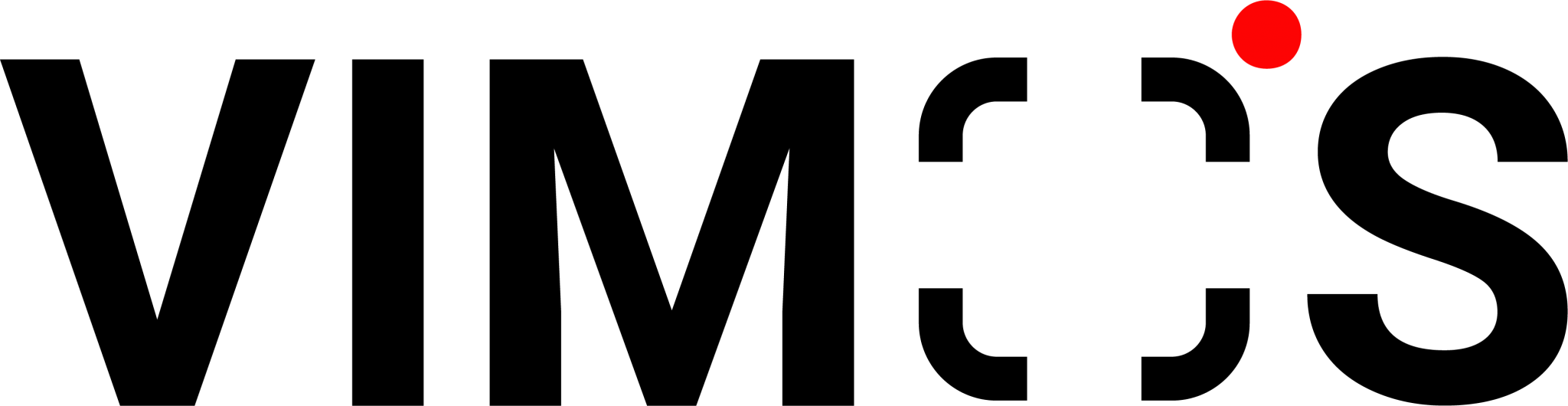WhatsApp’s Broadcast feature allows messages to be sent to multiple recipients at once. For WhatsApp Business API users, sending unlimited messages to customers is a great feature to have! WhatsApp Business API enables sending messages in bulk and does not require users to manually save contact numbers. However, WhatsApp Business API requires a template message to be eligible to send broadcast messages.
It is not recommended for WhatsApp Business API users to send unlimited message templates. Online store owners should be aware that the quantity and quality of broadcast messages will affect WhatsApp ratings. Ratings, ranging from 50 distinct customers to unlimited, control the maximum limit for sending template messages per day. Users, on the other hand, can avoid several pitfalls to maximize the quantity of WhatsApp messages per day. Furthermore, there are also strategies for keeping high-quality WhatsApp messages, enhancing online stores’ WhatsApp Business API ratings. These and a lot more, while you read along with this article!
Messaging Limits
A WhatsApp Business API account can have 1000 distinct customer conversations each day on average. Based on the quantity and quality of the messages you deliver, the system will automatically promote you to a higher level. Conversely, if your post received several reports from users, your account may be downgraded.
Restricted Tier: Allows businesses to message 50 different customers per day.
- Tier 1: Allows businesses to message 1,000 different customers daily
- Tier 2: Enables businesses to message 10,000 different customers daily
- Tier 3: Allows businesses to message 100,000 different customers daily
- Tier 4: Permits businesses to send daily messages to an unlimited number of different customers
How to Avoid Being Banned in WhatsApp Business
[1] Avoid certain words from appearing in WhatsApp messages
Make sure a WhatsApp broadcast message follows the WhatsApp Commerce Policy and Business Policy. The broadcast message may be prohibited by WhatsApp if the online retailer directly uses promotional phrases in their communications. According to WhatsApp’s Commerce Policy, businesses are not allowed to directly promote and sell the following products:
- Drugs, including prescription drugs, recreational drugs, etc.
- Tobacco products and related paraphernalia
- Alcohol
- Unsafe edible business supplements
- Weapons, ammunition, or explosives
- Animals, including fur, taxidermy, ivory, etc.
- Adult Products and Services
- Body parts or body fluids such as organs, blood, etc.
- Healthcare products, including medical devices (such as contact lenses, thermometers, testing reagents, etc.) and nicotine-containing smoking cessation products
- Items or products with an overtly sexy positioning
- Real money gambling services
- Dating service
- Products that facilitate unauthorized access to content, such as jamming or eavesdropping devices
- Digital and subscription services, including the linking or processing of any subscription sales, renewals, or upgrades
- Products that may or may be deceptive, misleading, offensive, or deceptive
- Real, virtual, or fake money
- Third-party infringement
As a result, online stores engaged in the above businesses should pay special attention. Furthermore, selling through the WhatsApp Business API’s broadcast function won’t be possible. Online retailers excluded in the list above should also be cautious while creating promotional messages. It is possible to have your account blocked if you avoid following the terms mandated by WhatsApp.
[2] Send WhatsApp messages only after the consent of the customer
Always secure the customer’s opt-in permission first, should they wish to exchange and receive messages from you on WhatsApp. This step will avoid future reports and blocks, knowing that they allow receiving promotional messages from your online store. Always keep in mind that WhatsApp may limit your access if your WhatsApp Business has too much negative feedback.
Further reading: Improve Ad Performance Through WhatsApp Link – Send messages without a contact list!
Maintaining High-Quality Information in WhatsApp Business
High-quality messages do not only maintain WhatsApp ratings and allow online stores to send more sample messages. They also give customers a better impression of the business and a more intimate experience. Maintain excellent messages and avoid the trap of being banned from WhatsApp messages, by considering the tips below.
[1] Use of standard template messages
WhatsApp only allows approved template messages to start chat discussions with customers in order to provide a high-quality user experience. Take note that WhatsApp must first approve the template message before usage. The approval procedure usually takes 3-7 days, however, it can be as quick as a few hours. It is best to submit your application as soon as possible to prevent broadcast message delays caused by the approval procedure.
There are now third-party softwares for WhatsApp Business API that allows you to send more diverse types of messages. From basic text and pictures to interactive action buttons, etc., to give customers a better visual experience.
[2] Send personalized messages
Customers must receive personal and relevant communications from online retailers as often as possible. Ensuring that client needs are addressed, that they have a personalized experience, and that they provide good feedback. Based on preferences and purchase history, online retailers can promote the same category or brands of food in WhatsApp messages, for example.
[3] Pay attention to the frequency of messages sent
Customers may become irritated if they receive too many messages. Clients, whether regular or new, should not receive too many messages from online stores in a single day. Generally, once or twice a week is a more reasonable frequency. Online retailers should be more cautious when crafting communications and ensuring that customers receive the most appropriate material and length.
.
Further reading: 3 Reasons Why You Should Not Direct Ad Traffic to Your Online Store
Messages in WhatsApp Business API appear confined. In fact, if used correctly, it may be a valuable asset to e-commerce enterprises. Use the three methods listed above to retain high-quality communications and receive an unlimited quantity of messages.
Want to use the broadcast message feature in WhatsApp Business API? Take advantage of this limited-time offer to trial VIMOS online store sales growth platform for FREE. Moreover, VIMOS chatbots allow your eCommerce to respond to your customers’ inquiries instantly through automated messages. To boost work efficiency, you can also broadcast to selected customer groups and respond to messages from several channels in a unified backdrop. You wouldn’t want to miss out on this great opportunity!