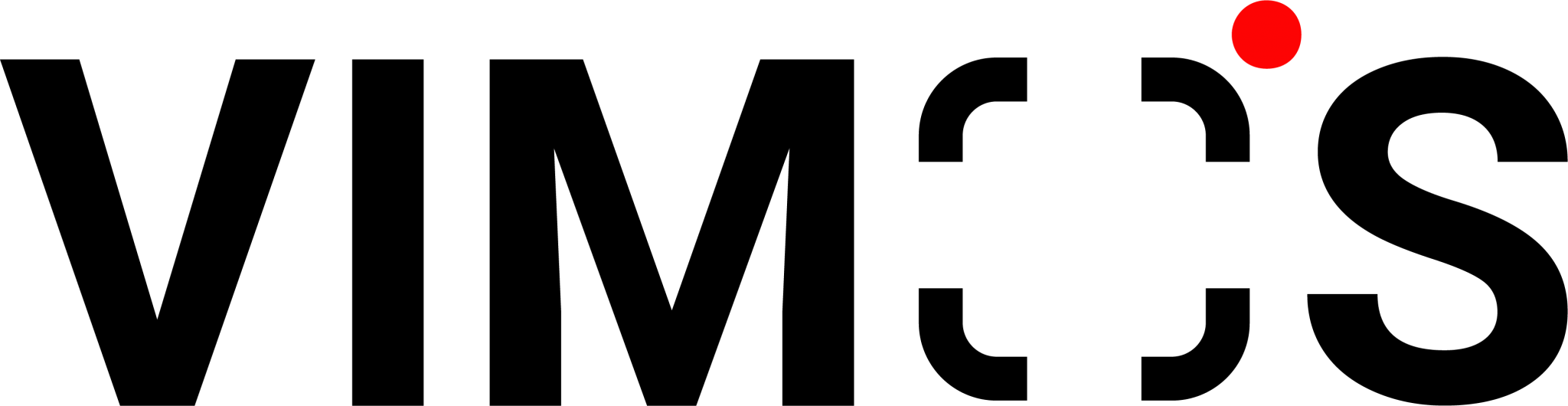Torn between changing to a new mobile number or not? Most individuals find it difficult to do so, but there will always be times when you must. However, when you change your phone number, how can you back up previous WhatsApp Chat conversations?
Currently, WhatsApp formally permits changing the phone number in the personal version of the messaging app. Users can then effortlessly transfer the old data to the new phone number after backing up all of their info. However, users cannot directly transfer chat history from one phone number to another using WhatsApp Business or upgrading to WhatsApp Business API. Yet, you can export the history of your WhatsApp conversations and import the chats to your new mobile number via third-party software. When switching to a new mobile number, the 4 methods listed below can all save the WhatsApp conversation history. Feel free to choose the approach that best suits your needs and budget!
Further reading: Ways to Prevent a WhatsApp Account from Being Banned
[1] Export WhatsApp chats history for free.
WhatsApp Business and WhatsApp Business API cannot transfer chat history directly from an old phone number to a new phone number. Fortunately, the Export Conversations function of WhatsApp can be used to save a copy of individual or group conversations.
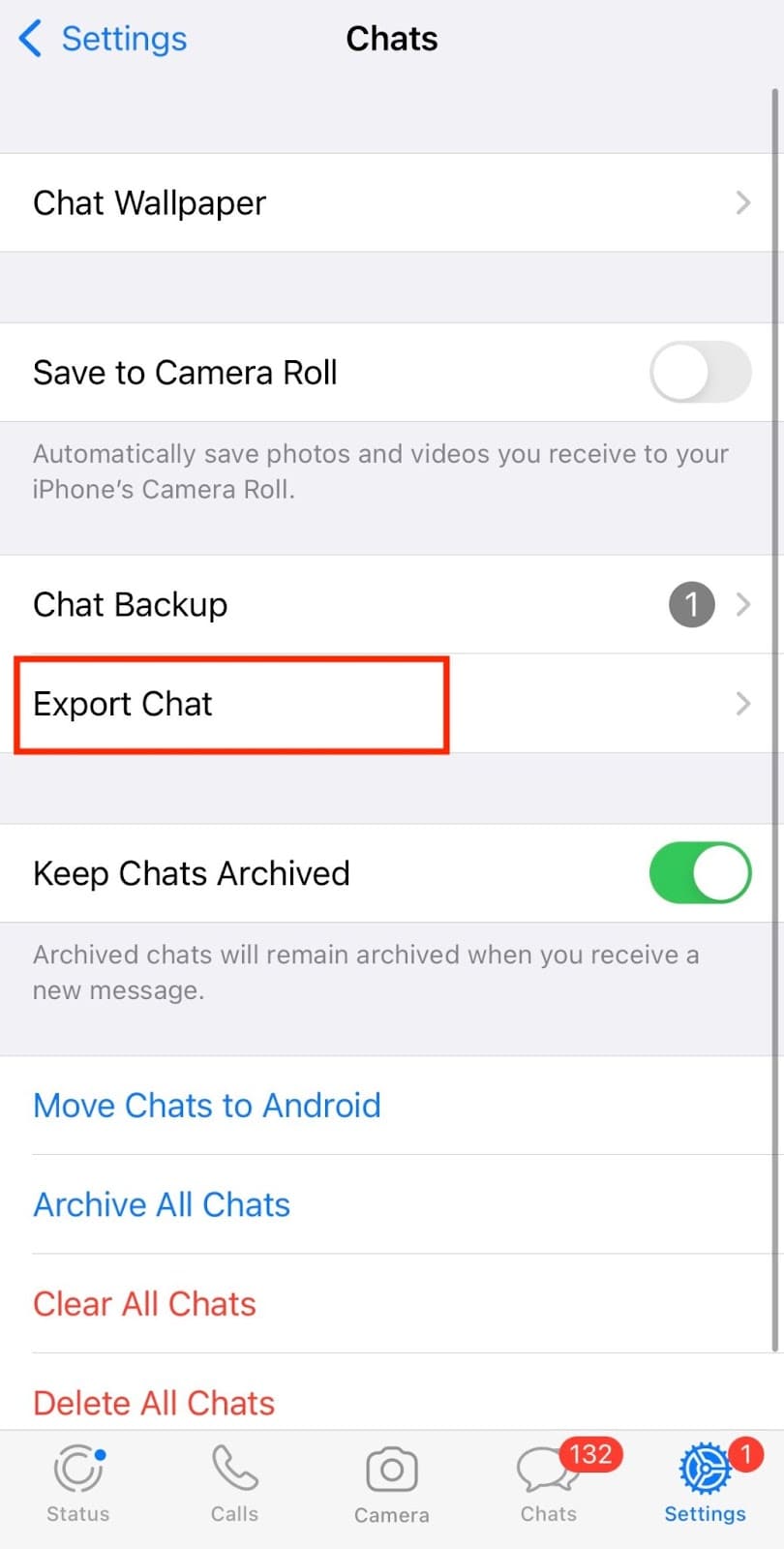
Pros: Free and easy to use
Cons: The conversation records of each contact must be exported individually since this function cannot save them all at once. Therefore, it is only applicable for a small number of conversation records. You will receive the chat history as a .txt file by email so that you can see it as a document. These chat logs cannot be directly restored to a fresh WhatsApp account.
Cost: Free
[2] CopyTrans exports an easy-to-read format.
Only paid third-party software can export all of the conversation records at once. After backing up WhatsApp chats on your computer, you may export them in a variety of formats with CopyTrans Contacts. Export files can be in HTML, CSV, Plain Text, Word, PDF, and Excel formats. These conversations are displayed similarly to WhatsApp for mobile, and you can easily read, print, and share them.
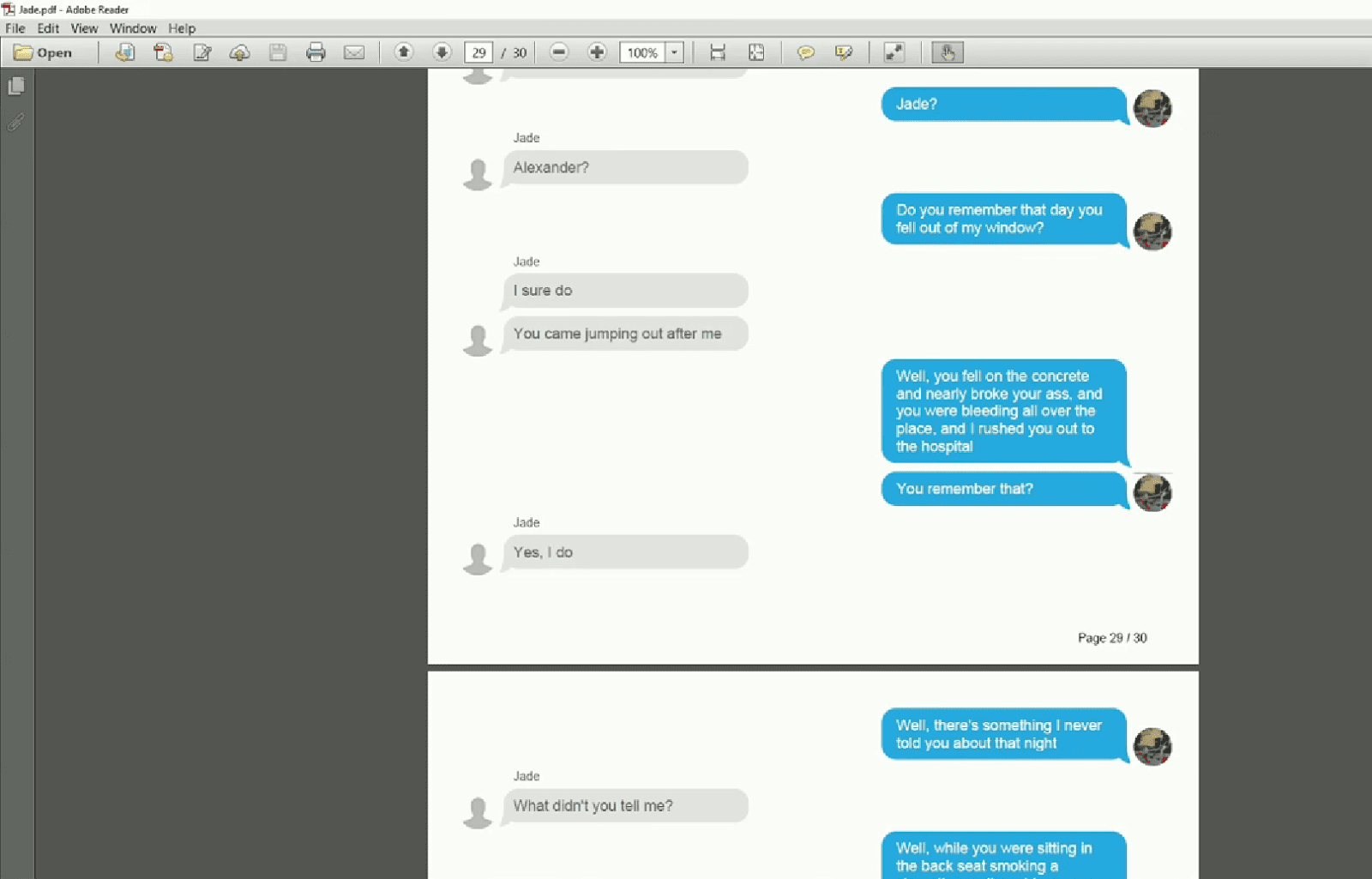 If you do not prefer these formats, you can restore your WhatsApp chats backup to your iPhone using CopyTrans Shelbee.
If you do not prefer these formats, you can restore your WhatsApp chats backup to your iPhone using CopyTrans Shelbee.
 Pros: Supports all iOS versions and can transfer all phone data, not just WhatsApp conversations. Exported data include, but are not limited to, contacts, voice notes, memos, calendars, and so on.
Pros: Supports all iOS versions and can transfer all phone data, not just WhatsApp conversations. Exported data include, but are not limited to, contacts, voice notes, memos, calendars, and so on.
Cons: Only iOS phones that can be used on Windows computers are supported; Android devices are not. Moreover, the user interface is more complicated.
Cost*:
- CopyTrans Contacts Feature – USD 19.99 (lifetime)
- CopyTrans Shelbee Feature – USD 19.99 (lifetime)
- All Features – USD 29.99 (lifetime)
[3] iTransor for WhatsApp transfers conversation records easily.
iMyFone’s iTransor can back up all WhatsApp conversation history to the app. It connects the phone and then transfers the backup to the new mobile number of the WhatsApp Business account.
A special version of WhatsApp will be installed on the Android phone during backup. This is done in order to obtain the original WhatsApp data (iPhone does not need this step). To finish the backup, users should adhere to the directions given in the user guide to complete the backup.

Pros: iTransor can export all conversation logs at once. It supports Android, iOS, Windows, and Mac.
Cons: Only backups are free, there is a fee for exporting conversation logs.
Cost*:
- 1-Month Plan – USD 29.95 (5 devices)
- 1 Year Plan – USD 39.95 (5 devices)
Further reading: How to backup WhatsApp chats? A guide for Android and IOS users
[4] Mobitrix: Transfer WhatsApp chats history securely.
Using Mobitrix WhatsApp Transfer, backup all of your WhatsApp chats to your computer before connecting the phone to the new mobile number. The WhatsApp chat history from the previous device must be copied to the phone prior to transferring backups to a new device (not to Google Drive or iCloud). Next, download the developer version of WhatsApp (for Privacy Protection). To complete the transfer of WhatsApp chat history, adhere to the directions given on the program’s interface or user guide.
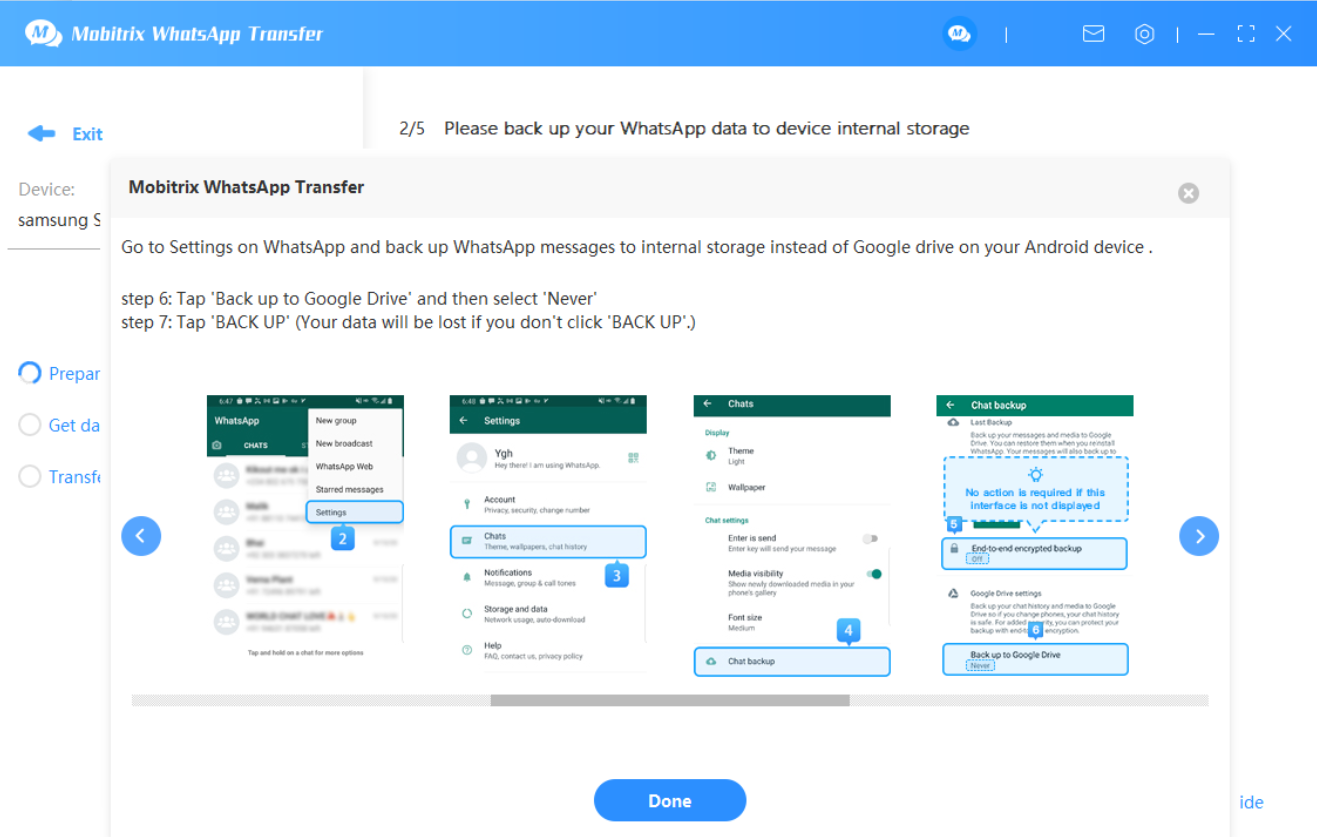
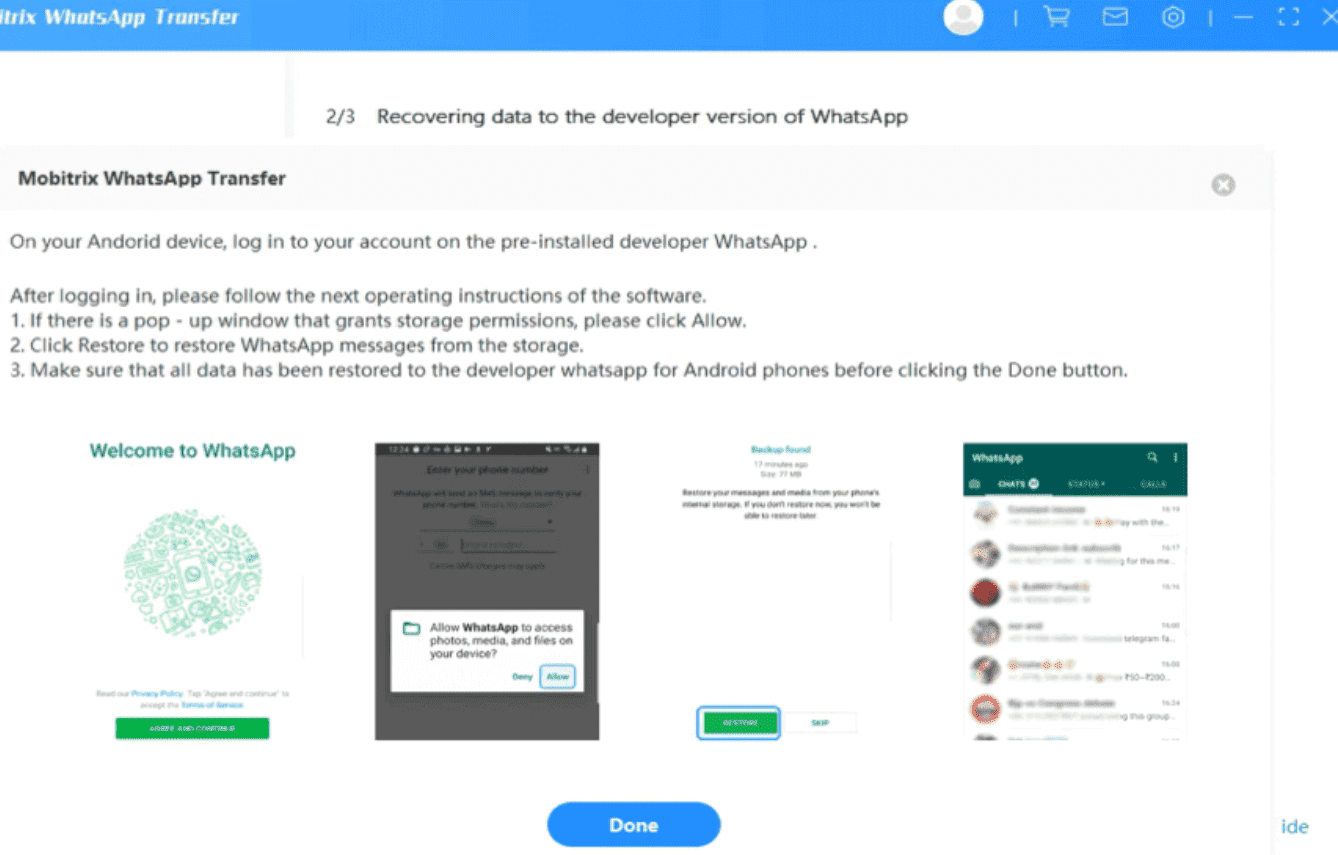
Pros: With compatibility for Android, iOS, Windows, and Mac, Mobitrix WhatsApp Transfer exports the entire chat history at once. Additionally, privacy can be protected since the software does not access the content of the conversation.
Cons: Only backups are cost-free; conversation log exports are not. The steps are also fairly complex.
Cost*:
- Mac: 1 Year Plan – HKD 139.95 (5 devices); Permanent Plan – HKD 164 (5 devices)
- Windows: 1 Year Plan – HKD 132 (5 devices); Permanent Plan – HKD 155 (5 devices)
*Above prices are subject to change
Further reading: How WhatsApp Chat Links Can Save Your Time and Enhance Ad Performance
Summary
| Criteria | Official Method Exporting Conversation Logs | CopyTrans | iTransor for WhatsApp | Mobitrix WhatsApp Transfer |
| Saves conversation history | ✔ (readable) |
✔ (easy to read) |
✔ (backup only) |
✔ (backup only) |
| Transfer chat history to new WhatsApp account | ✖ |
✔ (using CopyTrans Shelbee) |
✔ |
✔ |
| Cost | ⭐⭐⭐⭐ | ⭐⭐ | ⭐ | ⭐⭐⭐ |
Mobitrix WhatsApp Transfer appears to be superior to the other three methods for swiftly moving WhatsApp Business chats to a new phone number. It genuinely offers a reasonable price to move conversations to a new WhatsApp account.
Although WhatsApp Business and WhatsApp Business API lack an official means to modify the mobile number, the personal version may appear to be more convenient. Nevertheless, the former has more useful features that are beneficial to online stores. Therefore, using WhatsApp Business or WhatsApp Business API to contact consumers is better for e-commerce.
Further reading: WhatsApp Marketing Goes Mainstream and Engages More Customers
As a third-party application, VIMOS presents a variety of features and applications in WhatsApp Business API. Through the use of automated messages, VIMOS’s chatbot feature rapidly responds to consumer inquiries. To increase productivity, users can broadcast to specific consumer groups and respond to communications from many channels in a consistent backdrop.
Thanks to VIMOS, business owners may now enhance their operational efficiency and make the most of WhatsApp Business API. Get a free trial of VIMOS and discover success like never before!