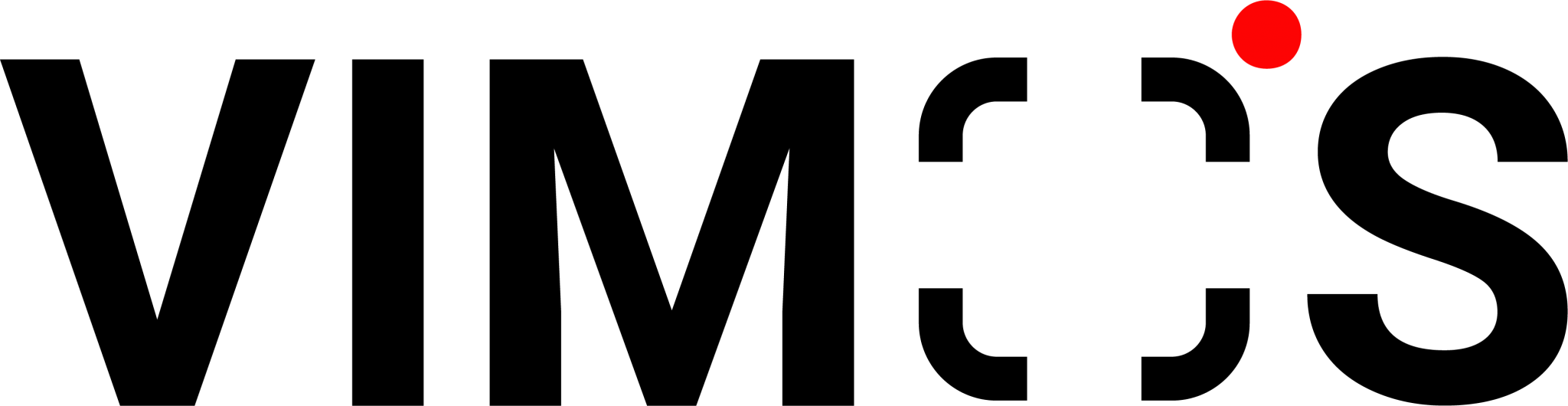Many online stores know how to set up a WhatsApp chat link that instantly allows customers to contact them directly. Because of this, online stores rarely store the customer’s contact details. An abrupt WhatsApp account ban will significantly impact the business of an online store. Consequently, merchants will lose all customer information and previous communications. Even if you apply to have your account restarted, it could take up to a week to complete. However, if the restart fails, your account will be under permanent suspension, and you will be unable to log in. As a result, your entire hard-won consumer base will simply disappear. What causes an account ban, exactly? How can the online store reactivate the WhatsApp account and prevent it from suspension?
Learn more about this information as you read along with this article!
Further reading: WhatsApp Tutorial: How WhatsApp Chat Links Can Save Your Time and Enhance Ad Performance
Reasons Why a WhatsApp Account is Disabled
WhatsApp may not always notify you before suspending your account. If you have a suspended account by mistake, you should be aware of the reasons below. Account banning is a ticking time bomb, especially for users who do not utilize the WhatsApp Business API!
[1] Sending a large amount of messages in a short time
Many online stores send the same promotional message to a huge number of customers, whether manually or utilizing third-party software. WhatsApp considers sending a large number of the same message in a brief period to be a nuisance message.
Even though WhatsApp does not specify a limit, online retailers should track the number of messages sent. Merchants must send promotional messages in batches and limit them to a specific number of recipients.
[2] Sending messages that contain advertisements
Customers will undoubtedly receive promotional messages from online stores via WhatsApp. However, if the message’s wording is too commercial or contains too many links and images, WhatsApp will detect this and may block your account.
To make customers feel valued, online retailers may want to personalize promotional messages. Learn more about how online stores can modify WhatsApp broadcast messages to avoid account restrictions in the extended article below.
Further reading: WhatsApp Business Regulations on Broadcast Messages
[3] Several people have reported your account.
Sending a message to users without their opt-in consent greatly increases the risk of their account receiving reports. If they add people to a group at random without their permission, the same thing could happen. WhatsApp may ban your account in addition to limiting your sending capacity. To avoid possible account restrictions, online retailers must first secure customers’ opt-in consent. After you’ve obtained their permission to receive messages from your account, connecting with customers will be as easy as pie!
[4] Violation of WhatsApp’s Terms of Service
If you share illegal, obscene, threatening, racial, or inappropriate posts and messages, your account is at high risk of suspension. It is a must that you read and understand WhatsApp’s Terms of Service to avoid account shutdown.
Unblocking a WhatsApp Account
Unfortunately, you will be unable to log in to your suspended WhatsApp account. When you try to access your blocked account, you will see the message below.
“Your phone number has been banned from WhatsApp. Please contact customer service for assistance.”
You can request a review of your suspended account in the WhatsApp Support Center at this point. First, you must select your account category.
For WhatsApp personal version users, go to “WhatsApp Messenger Support” and click “Contact Us” to access the complaint page.
You must provide WhatsApp with the necessary information, such as your phone number, email address, and your WhatsApp version. Furthermore, write down your situation in detail in the “Enter your message” column. You may refer to the example below.
“The account is suspended and cannot log in to WhatsApp, and it is emphasized that there has been no malicious or illegal operation before.”
Select “WhatsApp Business Support” and email the details to smb_web@support.whatsapp.com if your online store uses WhatsApp Business. When filing a complaint, use the company’s email address instead of your personal email address to prove that your account is the company’s official WhatsApp.
WhatsApp will also let you know whether your appeal is successful or not within a week. You can immediately restart your account and chat history if your appeal is successful.
Best Way to Prevent WhatsApp Account from Being Banned
Online retailers can use the official version of WhatsApp Business API to avoid the 4 reasons mentioned above. This enables online retailers to communicate with customers in a more trustworthy manner, lowering the risk of account suspension.
Apply for commercial certification to prevent being blocked.
Since merchants must provide business authentication when requesting a WhatsApp Business API account, WhatsApp will not easily block your account. Furthermore, after a successful opening where commercial certification is provided the credibility and authenticity of the account are higher. Customers will feel at ease communicating with you once they get your message, lowering the risk of receiving reports. Naturally, the risk of losing customer data is reduced, as a result of permanent WhatsApp account suspension.
Further reading: 2022 E-commerce Trends: 3 Benefits of WhatsApp Business to Boost Your E-commerce Sales
Expanding WhatsApp Functionality with VIMOS
VIMOS, as a third-party WhatsApp Business API application, is not only limited to assisting your account with business authentication. It also features various functions and applications in WhatsApp Business API, which greatly improves the company’s business.
The 4 main functions of WhatsApp with VIMOS are as follows:
1. Chatbot – Respond to customer inquiries quickly with automated messages.
2. Broadcast function – Send multiple messages to customers with ease, and broadcast to specific customer groups efficiently.
3. Simultaneous team usage – Multiple team members can use the same WhatsApp account simultaneously, facilitating labor division and streamlining sales and customer service.
4. Unified background reply – Improve work efficiency by responding to messages from various channels in a unified background.
Further reading: WhatsApp Marketing Goes Mainstream and Engages More Customers
Experience what VIMOS can offer your business in real life! Take advantage of the opportunity to try out VIMOS for free and boost the performance of your online store now.