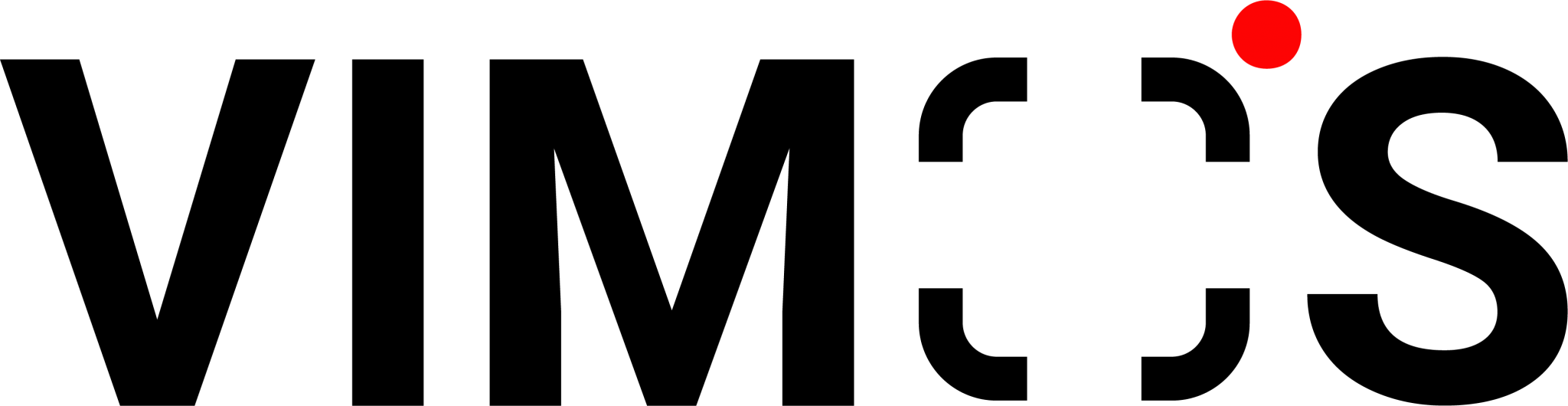How can you efficiently facilitate online transactions? An interactive button in the WhatsApp Business API streamlines contact with customers! During online promotions, businesses use WhatsApp Interactive Messages, which have reply buttons and message lists.
To protect users’ privacy, WhatsApp does not allow business users to use WhatsApp Business to proactively send messages to customers. Merchants who use the WhatsApp Business API must seek approval if they want to send messages to customers in advance. Once WhatsApp approves your message content, only then can you utilize it in the WhatsApp Business API platform.
VIMOS WhatsApp Business API users can instantly unlock WhatsApp’s three interactive buttons. Hence, they can respond to customer questions immediately, and consumers can even place orders directly through the said app. Learn about the three most popular WhatsApp interactive buttons used by VIMOS users: list message, quick reply, and call to action link. Discover how to use them wisely to boost business growth!
Types of WhatsApp Interactive Button
List Button
Customers will be presented with a number of options when they interact with message list buttons. Business users can enter up to ten options, allowing customers to select the service that best meets their requirements. When you offer multiple products and services, the list button is the most essential.Business users can customize various content including:
-Company background
-Promotion information
-Product Information
-FAQ
Message list buttons enable customers to better understand your products and services.They provide users with instant responses to automate your business.
Quick-reply Button
In WhatsApp, a consumer’s click on your auto-reply button triggers the set of quick-reply texts. Business users can add up to 3 automatic reply buttons according on their preferences. When you want to send a welcome or promotional message to customers, it is essential to include buttons like FAQs like:
-Preferential term
-New product consultation
-Freight Inquiry
-Return inquiry
-Available payment methods
Auto-reply button is extremely effective. Consumers receive answers to their questions instantly, reducing their waiting time. Moreover, this feature lowers customer churn rate.
Call-to-Action Button
CTA or Call-to-Action buttons offer users certain actions depending on their inquiries. These buttons can be programmed to make a purchase, connect with a salesstaff, book a product demo, etc. Customers can even acquire a store’s phone number and make a purchase in just a single click! After setting up the WhatsApp purchase link, customers can buy directly on WhatsApp!
Top 3 WhatsApp Interactive Buttons Used by VIMOS Customers
| Features | Message List Button(List Buttons) | Quick-reply Button | Call-to-action Button(CTA) |
| Suitable for industries with complex product and service informationFor new customers | Usually Yes or No option, relatively fast and simple scenariosFor customers who are considering buying | Direct the button to the relevant website or phone number for customer purchasesSuitable for customers who want to buy | |
| Number of Buttons | up to 10 | up to 3 | up to 1 |
| Sample Usage Scenarios | FAQ menuTakeaway menuContact branch customer serviceAppointmentPrice List | Preferential termsConsultation BookingFreight Inquiry | Purchase linkContact number |
| Try it now! | Click here to try WhatsApp List Messages button | Click here to try experience WhatsApp Auto Reply | Click here to try Experience WhatsApp link button |
WhatsApp Interactive Button Real Case Scenarios
Sample Usage of Message List Button – Education Center Courses
It is natural for an education center to receive course inquiries from time to time. With Education Centers’ extensive course offerings, the message list button is ideal for responding to parent inquiries.
When customers initiate WhatsApp conversations, an automatic response is triggered when they mention relevant terms or keywords. Customers will be able to select the corresponding course information of inquiry, reducing their waiting time.
Further reading: 3 Ways WhatsApp Chatbot Makes Marketing and Customer Service Easier
Sample Usage of Quick-reply Button – Furniture Companies
Many businesses have a serious customer service issue in that they keep responding to repeated inquiries. Topics of these inquiries include business hours, store addresses, and so on.
To avoid being overwhelmed by the upsurge of inquiries, businesses can create template messages in advance to respond to common questions. These template messages can greatly improve the efficiency of responding to messages and reduce customer loss!
It is critical to remember that WhatsApp must first review and approve template messages. Once this step is complete, the keyword auto-reply function in VIMOS’ WhatsApp Business API Platform can be used to handle common queries. When a customer sends a preset keyword, an auto-reply template message will be triggered.
Further reading: 6 Must-Know WhatsApp Business API Features|Broadcasting|Auto-Reply
Sample Usage of CTA Button – Proactively promoting to customers
Many online stores frequently send out WhatsApp broadcasts to promote their products and facilitate transactions. Sending broadcast messages also utilizes templates. Therefore, WhatsApp must first review and approve your content before sending a broadcast.
Further reading: Tips to Increase Customer Engagement via WhatsApp Broadcast
Get instant access to WhatsApp’s three interactive buttons!
Becoming a VIMOS user comes with a plethora of benefits! Aside from interactive template messages, you can also take advantage of diverse functions such as automatic replies, chatbot, and multi-person login. Even if you don’t know how to code, you can enjoy the upgrade and expansion of WhatsApp API.
Let your business to have a suitable marketing plan based on your needs! Begin your journey to business growth by booking a FREE 15-minute product demo with one of our VIMOS Specialists.