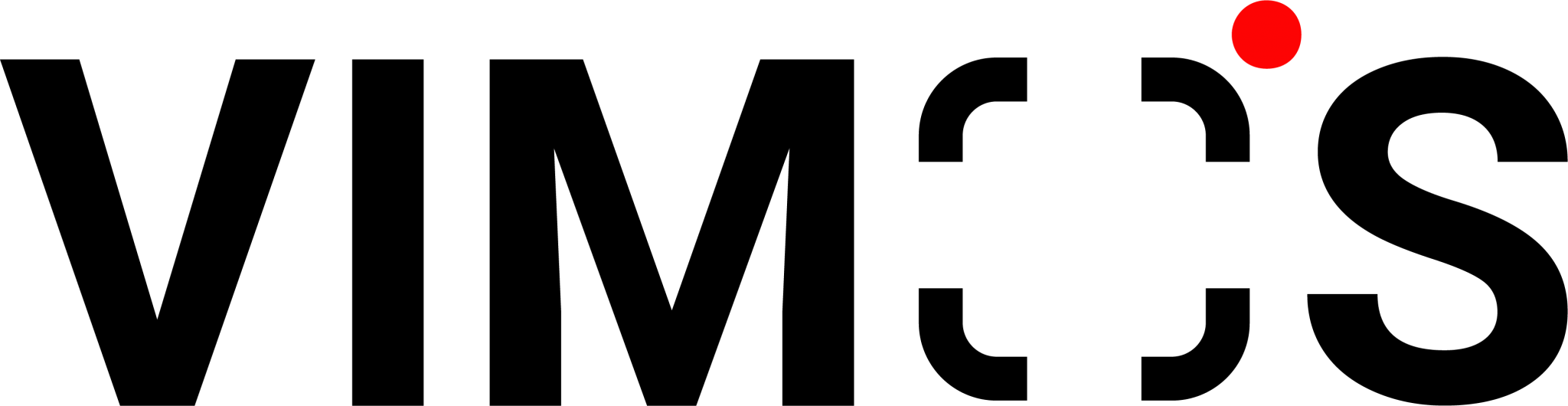Numerous small to medium-sized enterprises and online retailers now prefer to communicate with customers through WhatsApp Business. Using WhatsApp Business API, sending and receiving an unlimited number of messages per day is simple! To broaden the scope of WhatsApp marketing and gain access to more features, upgrading to API is a must.
In order to access the full functionality of WhatsApp Business API, you must first verify your business on Facebook Business Manager. Otherwise, your daily conversation will only be limited to 50 if you skip this step. Business verification can be useful for evaluating whether a Facebook business account belongs to a legitimate company or organization. As a result, customers can communicate with businesses with greater confidence. Authenticating your Facebook Business Manager account and increasing your authentication success rate can be easy with the help of this article!
Further reading: Facebook Messenger Auto-Reply Tutorial: Steps to Set up Auto-Replies for Free
What is Facebook Business Verification?
Users prefer to engage with trustworthy businesses. Because of this, Facebook mandates a business verification process for some business accounts. This is done to confirm the legitimacy of the company or organization.
Typically, merchants provide business licenses or documentation for company registration throughout the certification process. Facebook likewise confirms if the business has access to the Facebook Business Manager account.
The procedures of Business Manager Platform Verification check the following:
- Business Legal Entity Status: Businesses must be legally registered with the local government and have an official phone number or mailing address.
- Proof as an Authorized User of the Business Manager: The business phone number or email address must be accessible to the merchant in order to get the verification code.
While Facebook business verification is not required for every company, it is still necessary in order to access some services and display more information to users. The following are the situations that require verification:
- Developer-specific features: When an application passes a certain API evaluation, the Meta Business Developer will be notified in the application management center inbox. This leads to the completion of the enterprise verification.
- Instant Games: Only verified developers can publish their games. Due to this, a corporate verification process and application evaluation are prerequisites for all instant game developers.
- News Page Index: Publishers must verify their business before registering their Page for inclusion in the News Page index.
- WhatsApp Business: Merchants must verify their business when creating a WhatsApp Business account.
- Page transparency: Retailers must verify their business in order to display the confirmed owner on the page.
- Agencies located in China: Agencies must finish Business Verification in order to access an account that has been shared with the enterprise manager.
Furthermore, it’s crucial to understand that “Business verification” differs from “Verified Badge” on Facebook (ie. the Blue badge). Being successful in enterprise verification does not automatically grant you access to other verifications like a blue badge.
Further reading: WhatsApp Green Badge – Purpose, Benefits, Eligibility, and Application Process
How to Carry out Facebook Business Verification
Online stores can visit the Facebook Security Center and begin the Business Managerverification process. Retailers may also check their verification status on the said page. Furthermore, take note of the following reminders before starting the procedure:
- Prior to the merchant verification process starting, businesses must have access to certain features and products.
- You will not be able to click “Start Verification” unless the merchant approves the verification.
- The authenticator is the administrator of the Business Manager account.
- Advertisers located in China may be required to complete a bank account verification.
Before applying, please secure at least one of the following documents:
- Company Registration Certificate (BR)
- Business Registration Extract
- Business Registration Certificate
- Business License
- Bank Statement
Businesses are generally advised to submit BR as it will make approval easier.
Merchant Verification Process
- Access “Security Center ” in your Facebook Business Manager Account, and click “Start Verification“.
- Enter the following merchant information:
- Company name
- Location details such as country, street address, city, region, and postal code
- Company contact number
- Website
Make sure the information is consistent with the commercial documents submitted, then click “Next“.
- Select the appropriate business from the list but if your business is not specified, select “None of the above“.
- Confirm your business details.
- Choose to communicate via text message or phone call from your business number. Details must be the same as the number on the submitted documents. You may also receive a verification code through your company email. Just a few reminders:
- Do not use personal email or Gmail.
- The phone number option may not be available in some countries.
- You can request a new verification code or get assistance from Facebook if you failed to receive one.
- It is recommended that you verify the website beforehand, after which you can click “Verify my business…” in Step 5; Otherwise, you must complete the website verification process first, then return to the Security Center and click “Continue“. Learn when you should use domain verification to verify your business.
- Enter the verification code (does not apply to domain verification).
- Click Submit.
In general, retailers will learn that Facebook has finished the review within 1 to 5 working days. After that, they may view the status of the application in the Security Center. The merchant will receive a business certification if all policies set by Facebook are met. Facebook will ask the merchant for identifying documents before requiring a second verification if it is unable to confirm the merchant’s identity.
Further reading: WhatsApp Marketing Goes Mainstream and Engages More Customers
Facebook Business Verification Tips
The next step after upgrading to WhatsApp Business API and Facebook Business Verification is to consider being able to manage more customers and inquiries. What will you do, though, if you learn that you can only initiate 50 conversations daily? Where is the problem?
Unsuccessful approval is frequently the result of shortcomings in the Facebook business verification process. Business certification (BR) and the company website are two gems of Facebook business identification. Facebook cannot verify that you are a legitimate business if the name of BR does not match the company name on the website.
Thankfully, there is a simple trick that can benefit everyone. Simply revert to the company’s BR-registered name in the “© 2022 Company Name” section at the end of the website. The Facebook robot will then successfully finish the approval after identifying BR’s company name on the website.
Enjoy the outcome of this trick and bid adieu to the limited everyday conversations!
Use VIMOS to Open WhatsApp Business API
To get the most out of WhatsApp Business API, it is believed that the majority of online stores are Facebook Business certified. VIMOS empowers online retailers to manage sales conversations on platforms like Facebook, Instagram, WhatsApp, etc. anywhere they are! It can also facilitate multi-person collaboration, which can boost productivity and promote business success.
Exploring WhatsApp Marketing Opportunities with VIMOS: Choose Officially Approved API Providers
- Stable connection to WhatsApp conversations
- Add upgrade function to strengthen the sales force
- Simultaneous team usage to improve efficiency
- Conversations can be accessed by logging into the VIMOS website and app
There is no time to second-guess; upgrade to WhatsApp Business API real quick! Schedule a VIMOS Product Demo today to take advantage of our free 7-day trial. Save 20% when you book an annual plan right away!