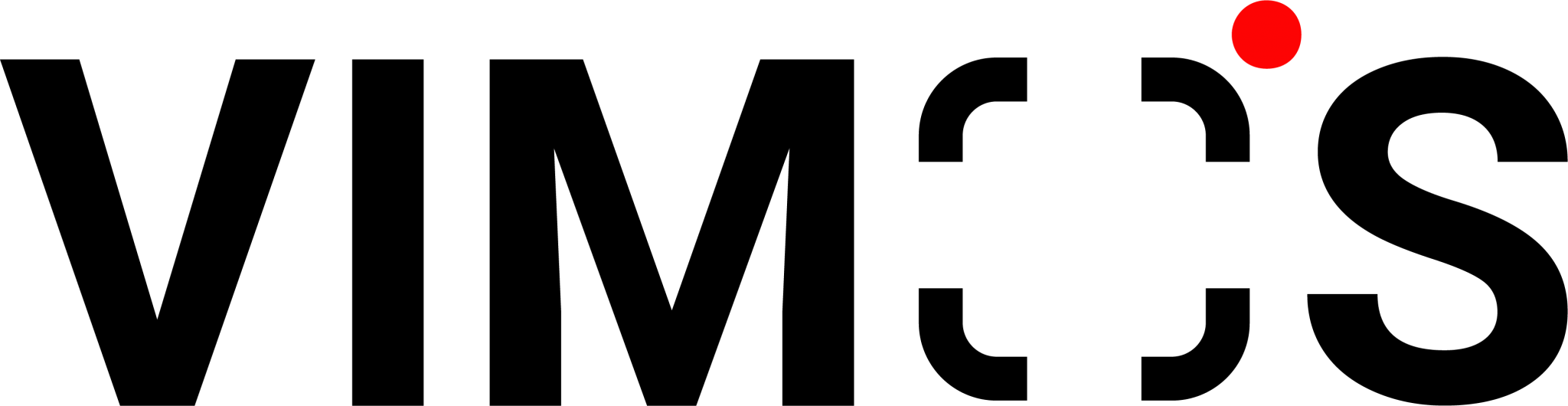Facebook Business Manager makes it easy for online retailers to centrally manage pages, advertising accounts, etc. Using an enterprise management platform is advised even for a one-person-operated online store. Online retailers, however, find it challenging to access its management platform settings once they have created an account. This article will outline three approaches and show you how to access the FB Business Manager settings step-by-step.
Further reading: Steps to Set up Facebook Messenger Auto-Reply for Free
Accessing Facebook Business Manager Settings Through the Store’s Account
This approach works well for accessing a firm’s Facebook account.
1. Click “Meta Business Suite” on the homepage of your Facebook account.
2. Select “Settings” from the menu on the bottom left of the Meta Business Suite page.
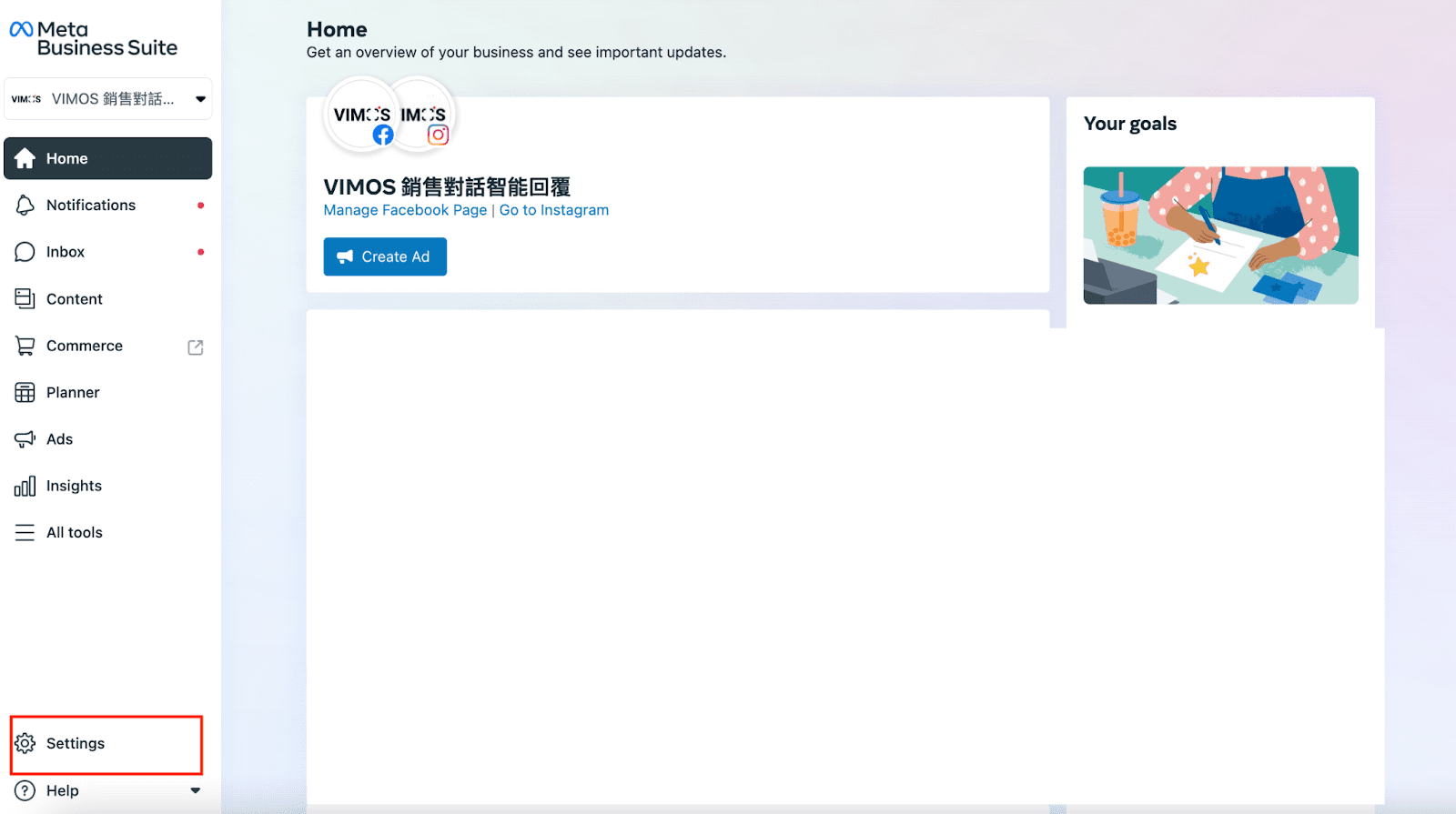
3. You can choose “More Business Settings” after heading to the settings page.
Entering Facebook Business Manager Settings with the Admin Login
This approach is appropriate for users whose administrator login is also used for employees or Facebook Business Manager.
1. Click “Ads Manager”.
2. Select the three horizontal lines (all tools) in the upper left corner upon arriving at the Ads Manager page. After that, click “Business Settings“.

Accessing Facebook Business Manager Settings Using a Personal Login
This method is applicable to a Facebook user whose login account is the administrator of the Meta Business Manager
1. Click “Business Manager“.
2. When you reach the Business Manager page, click the three horizontal lines (all tools) in the top left corner. Afterward, choose “Business Settings”.

Further reading: WhatsApp Marketing Goes Mainstream and Engages More Customers
Grab this limited-time opportunity and book for a VIMOS Product Demo today! Enjoy a 7-day free trial following your meeting with our amazing team!